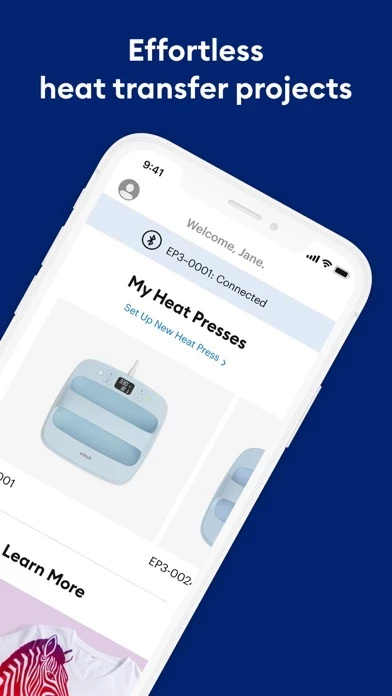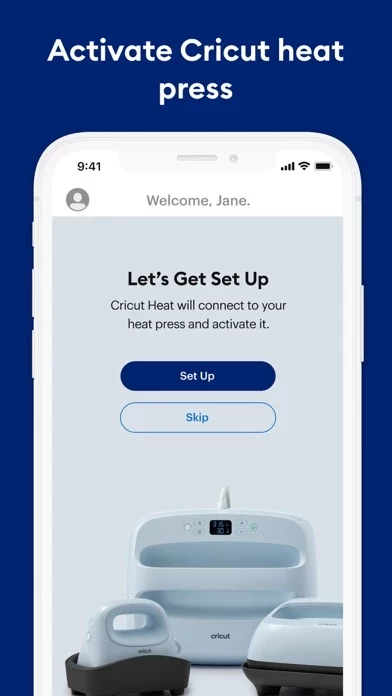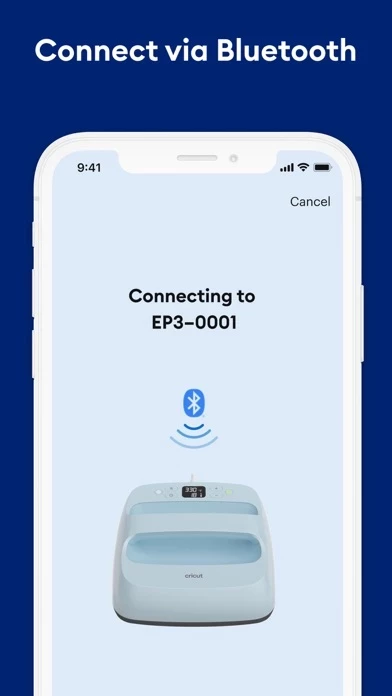Cricut Heat Reviews
Published by Cricut, Inc. on 2024-06-17🏷️ About: The Cricut Heat app is a companion app for Cricut EasyPress 3 and Cricut Hat Press smart heat press. It provides customised instructions for heat transfer projects, optimised time and temperature settings, convenient supply lists, and in-app notifications for firmware updates. The app also includes a Cricut EasyPress 3 and Cricut Hat Press User Guide, help links, and videos. The app is available for download and use on mobile devices.