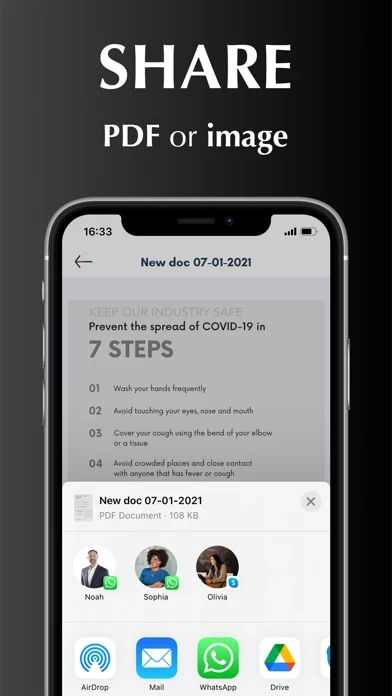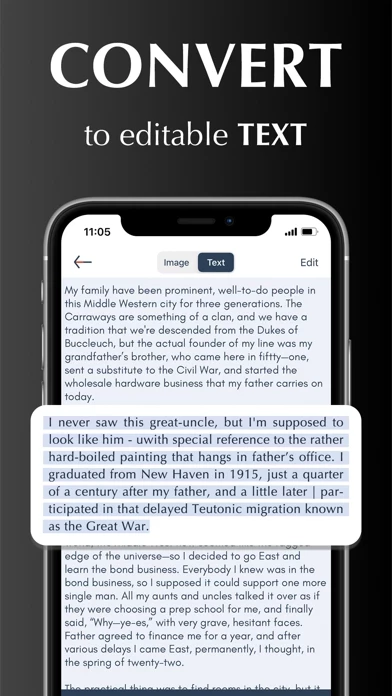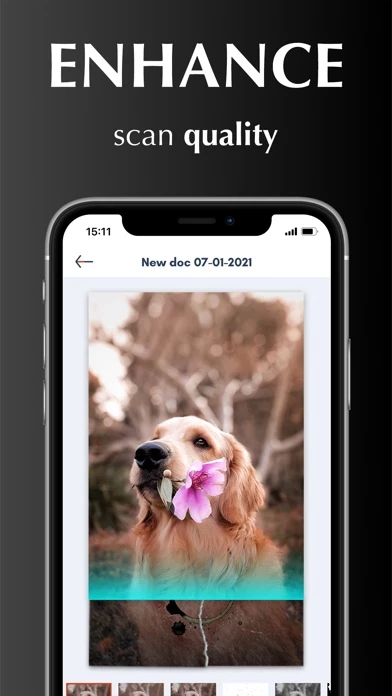Scanner App Reviews
Published by Digitap Inc. on 2025-02-13🏷️ About: Scanner App turns your iPhone into a powerful pocket scanner and help you increase productivity at work. With scanner app, you can scan any paper document into clear PDF or PNG, and sign, enhance, organize and share it to email, iCloud, Dropbox, Box.