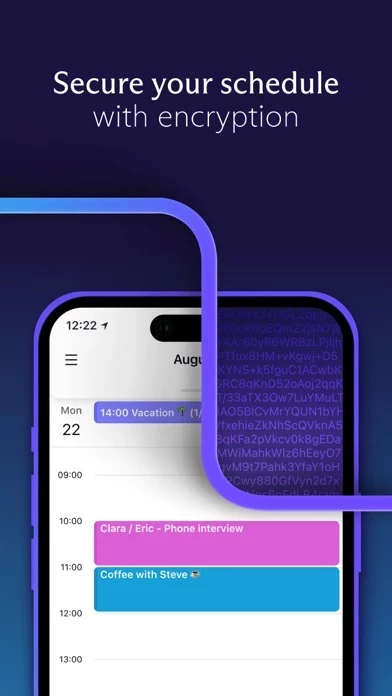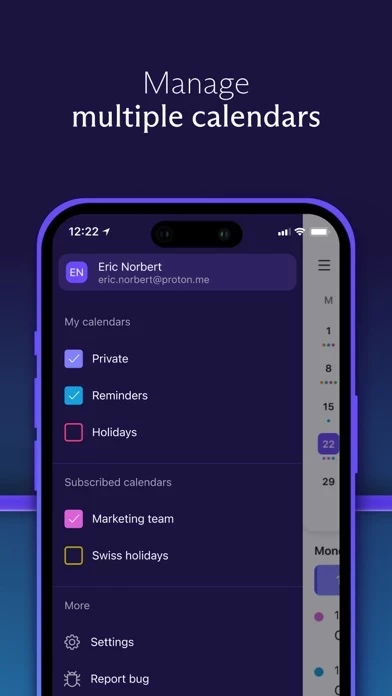Proton Calendar Reviews
Published by Proton AG on 2025-05-14🏷️ About: Proton Calendar is a private calendar app that helps you keep track of your schedule. It offers various features such as agenda or day view, invites, reminders, recurring events, and synchronization across all devices. The app is private by default, with no ads, trackers, or data sharing with third parties. It is protected by end-to-end encryption and zero-access encryption for event names, descriptions, and participants. Proton Calendar is funded by users and built by scientists and engineers who met at CERN and MIT and founded Proton Mail.