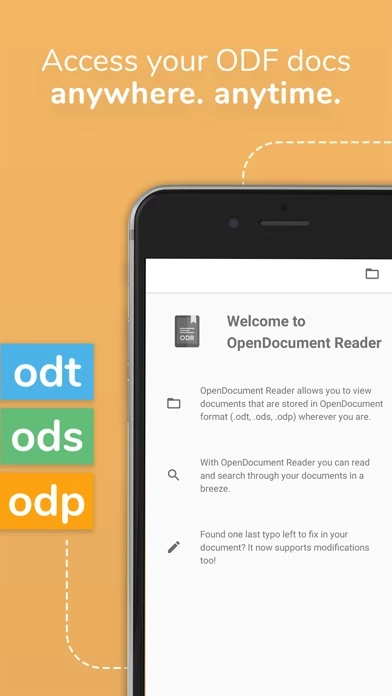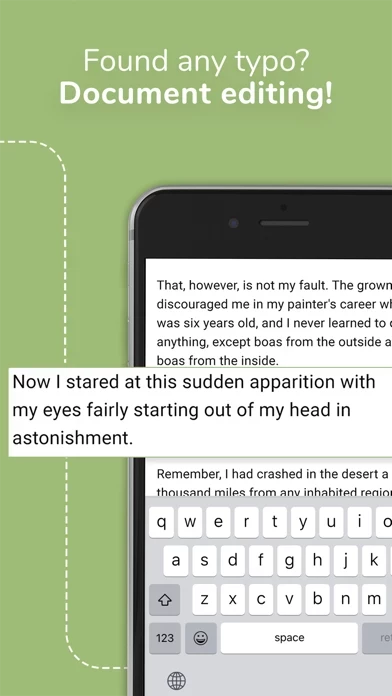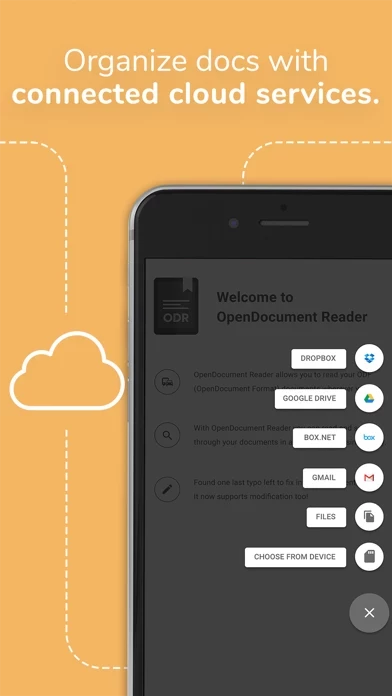OpenDocument Reader Reviews
Published by Stefl und Taschauer OG on 2025-02-06🏷️ About: The Document Reader & Document Editor app allows users to view and modify documents created using LibreOffice or OpenOffice on the go. The app supports various file formats, including ODF, PDF, ZIP, images, videos, audio, text files, Microsoft Office, Apple iWork, PostScript, AutoCAD, and Photoshop. Users can open files from various apps, including GMail, Google Drive, iCloud, OneDrive, Nextcloud, Box.net, and Dropbox, or use the integrated file explorer to open files on their device. The app is fully offline capable and supports password-protected documents.