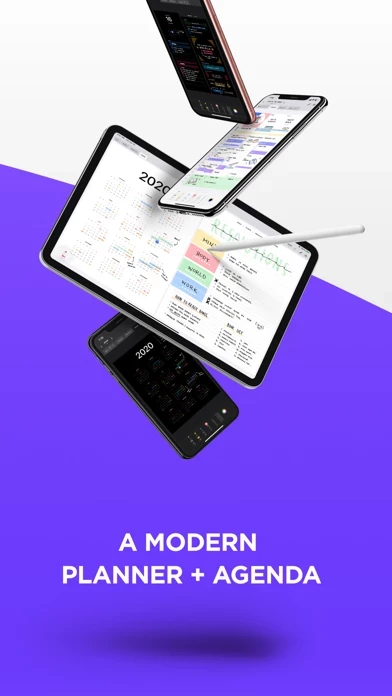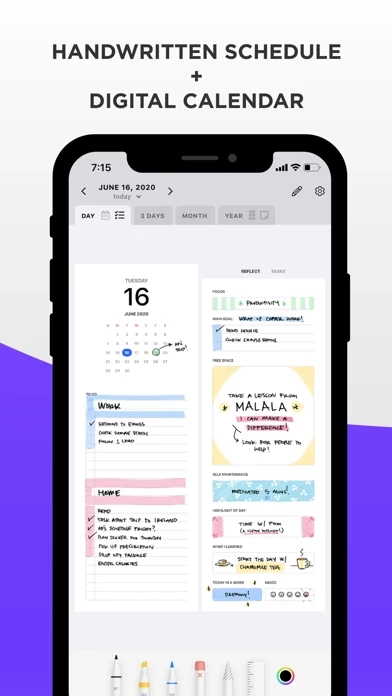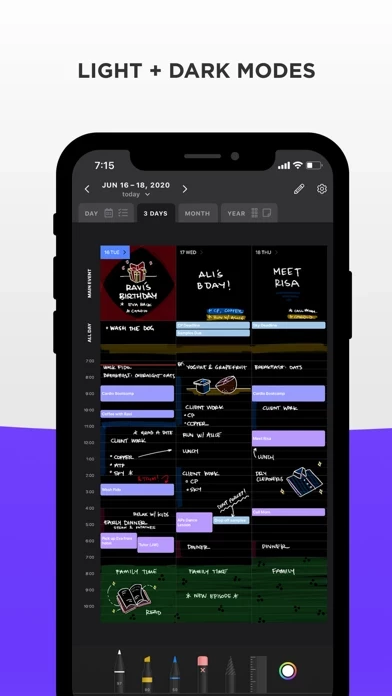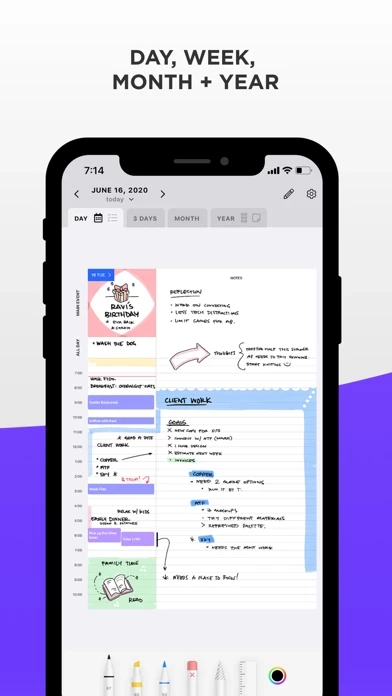Pencil Planner Calendar Pro Reviews
Published by Wasdesign, LLC on 2023-08-23🏷️ About: Pencil Planner Pro is an app that combines your digital calendar with your paper planner. It allows you to write directly over the events that come from the Calendar app using your Apple Pencil. You can plan daily, weekly, monthly, and yearly with this handwritten bullet journal, agenda, and diary. The app offers various calendar integrations and devices, beautiful calendar navigation, and a natural writing experience. It also provides several writing tools and many different styles, undo and redo options, and a powerful eraser tool. Pencil Planner Pro Access is a subscription that unlocks all of the features available in Pencil Planner Pro.