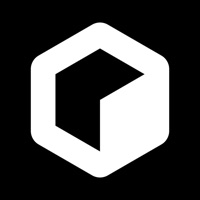Contact Plexamp Support
Company Name: Plex Labs
About: Master your Mediaverse. Free movies and TV plus all your personal media libraries on every device.
Headquarters: Los Gatos, California, United States.
Plexamp Customer Service 💢
The following contact options are available: Pricing Information, Support, General Help, and Press Information/New Coverage (to guage reputation). Discover which options are the fastest to get your customer service issues resolved.
NOTE: If the links below doesn't work for you, Please go directly to the Homepage of Plex Labs
Verified email ✔✔
E-Mail: labs@plex.tv
Website: 🌍 Visit Plexamp Website
Privacy Policy: https://plex.tv/privacy
Developer: Plex, Inc.
More Matches
Get Pricing Info for PlexContact Plex! Or Contact Support
Need help using Plex? Try their Help Center now!
Plex in the News!
Social Support and Contacts
Plex on Facebook!
Plex on Twitter!
Plex on LinkedIn!
3 Most reported problems 😔💔
Probably good for smaller collections, but a buggy mess regardless
by JCVDang
I've been looking to move away from Apple Music and the 100k song limit that comes with the iCloud Music Library, and thought this was the solution: access to my whole library with the option to download for offline listening. What I didn't realize, however, is that trying to access downloaded music on this app when internet is spotty (like commuting on the subway) was basically impossible, so the app is worthless in that regard. I thought this might improve by springing for a Plex Pass, but no dice.
To make matters worse, functionality the app around my home (either on WiFi or cellular data) has cratered into unusability: search function is completely broken in that nothing I type yields any result - it may register the first letter I enter, but that's it. Trying to navigate back to my library results into a molasses-like slowdown before the app finally crashes.
I started out very excited to use Plexamp, and it even worked for a couple of days before becoming mired in an impregnable swamp of frustration.
Maybe I'm doing it wrong, maybe it only works on the latest phones - I wish I knew, because I really don't want to go back to Apple Music.
Fantastic start!
by Pieceofben
Update: latest update added a section for you to go through all your artist, tracks, albums, etc, and gave alphabetical side scrolling!!! As I’ve used the app I’ve noticed when trying to not use any data, the app can act real weird. For instance if you turn of cellular data access to the app, and if you go off WiFi, you cannot scroll through any of your music. You can only shuffle the playlists you have downloaded, and you cannot scroll through those song’s, only play them. Please let us scroll through our music offline if we have downloaded the music. Also please let us download our library easier. Had to make 4 playlists and download them separately in order to get whole library downloaded. Not ideal. It would also be nice to set the new library page as your default when opening the app.
Love it’s functionality and ability to adjust eq on an iOS device. Though I would really enjoy being able to adjust shuffle and repeat on the fly, just like every music app does. This on its own is why I can’t give it 5 stars.
Also would be nice for the “All Music” option at the top to be a little bigger for easier selection.
Airplay?
by Cheese N Rice
Great app to focus on music. Things to consider: Airplay and Cast button to use our phones as a controller and play music on our home speakers such as Sonos. I could use the Sonos app, the Plex player, desktop apps and media streaming devices but then what’s the point of using this mobile app? I personally need it to compete with the DS Audio app for starters. It currently takes a lot of work for users but we need something easier than using iTunes to create smart playlists to download, edit to add FLAC, then attempt to import/upload/sync into Plex. If done correctly, I’d like to open Plexamp and choose MY playlists the way the ‘time travel’ playlists show up. My music library is too large. Creating a ‘Plex’ playlist isn’t helpful if it’s not compatible and can’t be exported to other apps and devices. We should be able to edit ini files similar to the movie metadata files to list similar artists and genres vs using lastFM. But do we really need so many apps in order to run a true experience: PMS, PMP, Plexamp, Plex Dash?
Do we want to? Thanks for giving us something to try out during Covid-19.
Have a Problem with Plexamp? Report Issue
Why should I report an Issue with Plexamp?
- Pulling issues faced by users like you is a good way to draw attention of Plexamp to your problem using the strength of crowds. We have over 1,000,000 users and companies will listen to us.
- We have developed a system that will try to get in touch with a company once an issue is reported and with lots of issues reported, companies will definitely listen.
- Importantly, customers can learn from other customers in case the issue is a common problem that has been solved before.
- If you are a Plexamp customer and are running into a problem, Justuseapp might not be the fastest and most effective way for you to solve the problem but at least you can warn others off using Plexamp.