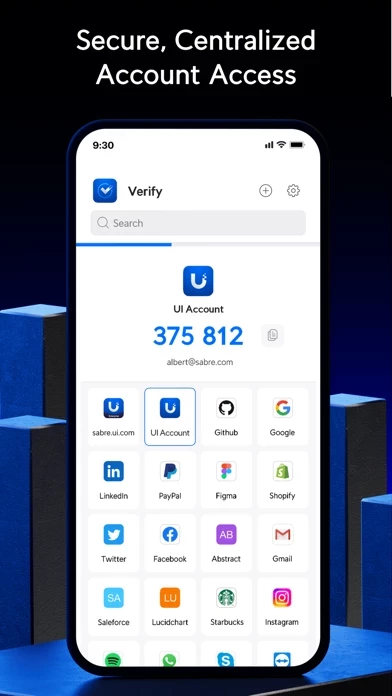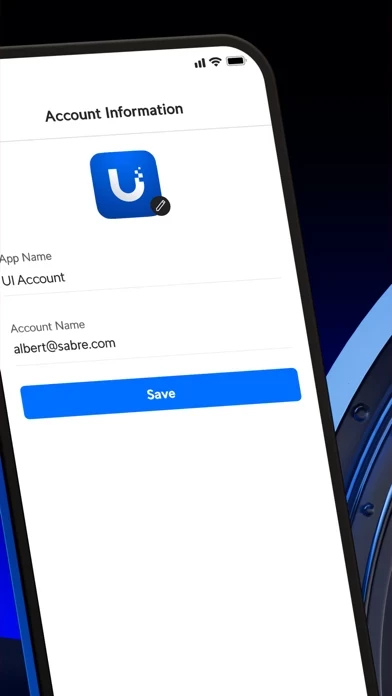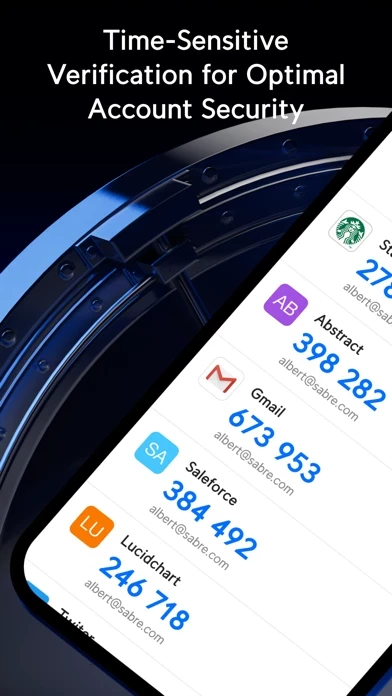UniFi Verify Reviews
Published by Ubiquiti Inc. on 2025-01-09🏷️ About: Verify gives your accounts an additional layer of security by requiring two-factor authentication (2FA) of each login attempt. With this feature enabled, users will need to provide their password and a time-sensitive verification code generated either in the app or via push notification.