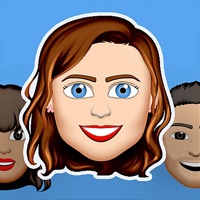xScan Status
Last Updated on 2024-03-06 by VPN MobApps Limited
I have a problem with xScan
Are you having issues? Select the issue you are having below and provide feedback to xScan.
Summary of xScan Problems 🔥
- Interface could be more appealing
- Subscription price may be too high for some users
- Cancelling subscription may be difficult and confusing
- App may feel scammy or borderline fraudulent due to similarities with other scanning apps and high subscription fees
Have a Problem with xScan : Document Scanner App? Report Issue
Common xScan Problems & Solutions. Troubleshooting Guide
Table of Contents:
Contact Support
Verified email
Contact e-Mail: info@mobapps.limited
Verified email ✔✔
E-Mail: info@mobapps.limited
Website: 🌍 Visit xScan Website
Privacy Policy: https://mobapps.limited/scanner/privacy.html
Developer: VPN MobApps Limited
‼️ Outages Happening Right Now
-
Started 4 minutes ago
-
Started 26 minutes ago
-
Started 32 minutes ago
-
Started 51 minutes ago
-
Started 1 hour ago
-
Started 1 hour ago
-
Started 1 hour ago