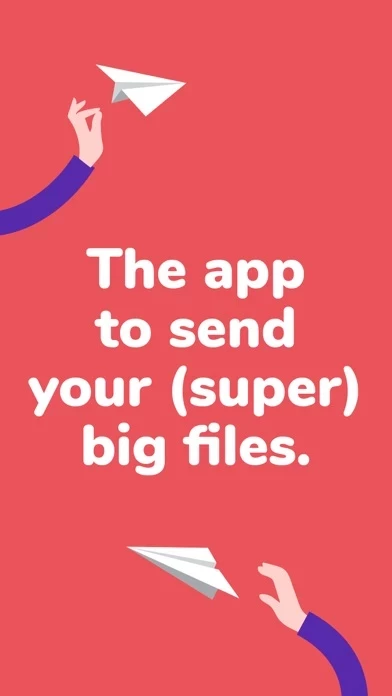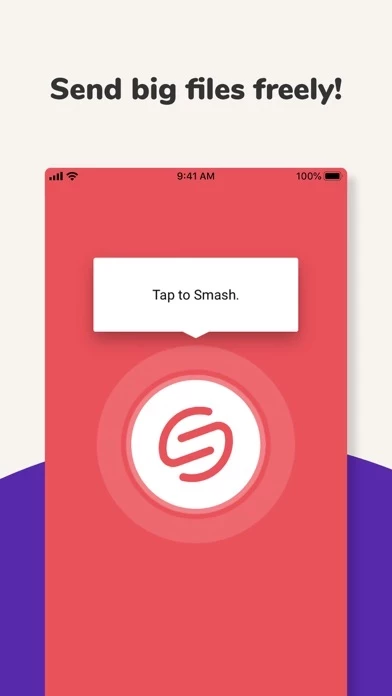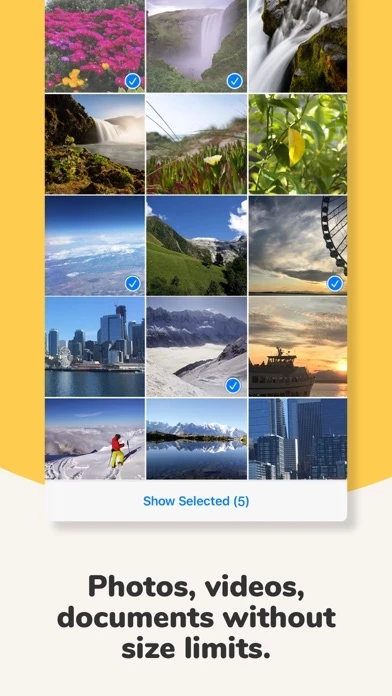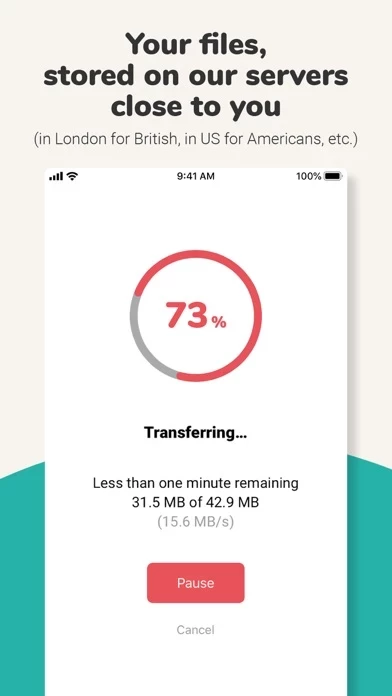Smash Reviews
Published by Smash & Co on 2020-11-19🏷️ About: Smash is a file-sharing app that allows users to send large files easily, safely, and freely from their mobile devices, tablets, or Mac. The app is available for iOS devices and offers a simple and intuitive interface that requires no registration. Users can select the files they want to share, start the transfer on Smash's servers, and share the generated link via their favorite applications. The app offers a free version with no file size limits, no compression of files, and files available for 7 days. There is also a paid version, Smash Pro, that offers additional features such as customization of transfer design, files available for up to 365 days, and no file size limits.