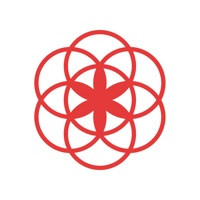Tetragram Status
Last Updated on 2025-01-09 by Tetragram
I have a problem with Tetragram
Are you having issues? Select the issue you are having below and provide feedback to Tetragram.
Summary of Tetragram Problems 🔥
- Clicking on a strain during a new session causes the screen to go white and requires the user to back out.
- The app has a frustrating feature where it is extremely easy to accidentally delete long, detailed entries with no confirmation of deletion.
- There is no way to sort data, making it difficult to find specific information.
Have a Problem with Tetragram? Report Issue
Common Tetragram Problems & Solutions. Troubleshooting Guide
Contact Support
Verified email ✔✔
E-Mail: systems@myimsnetwork.com
Website: 🌍 Visit Tetragram — Track, Rate, Empow Website
Privacy Policy: https://app.ttragram.com/privacy
Developer: Tetragram