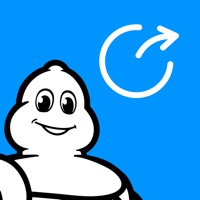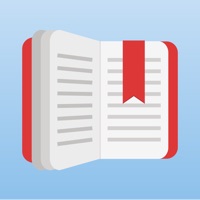eBoox Status
Last Updated on 2024-04-03 by MobiPups
I have a problem with eBoox
Are you having issues? Select the issue you are having below and provide feedback to eBoox.
⚠️ Most reported problems ⚠️
Crashes
33.3%
Not working
33.3%
Something else
33.3%
Problems reported in the last 24 hours
Summary of eBoox Problems 🔥
- No text to speech option
- Can't export library
- Can't open PDFs
📋 1 Reported Issues:
C
Colleen
2024-03-20
I was reading a book on this app. and tried to go back to the app.but it won't do so. it only will show the book I just finished reading on the screen.i don't want to lose my books I have on the app. Can u help me?
Showing 1-1 of 1 reported issues:
Have a Problem with eBoox - fb2 ePub book reader? Report Issue
Common eBoox Problems & Solutions. Troubleshooting Guide
Table of Contents:
Contact Support
Verified email
Contact e-Mail: apps4reading@gmail.com
Verified email ✔✔
E-Mail: apps4reading@gmail.com
Website: 🌍 Visit eBoox Website
Privacy Policy: https://eboox.ru/privacy
Developer: READING APPS
‼️ Outages Happening Right Now
-
Feb 13, 2025, 05:17 AM
a user from Perm, Russia reported problems with eBoox : Not working
-
Started 7 minutes ago
-
Started 8 minutes ago
-
Started 9 minutes ago
-
Started 11 minutes ago
-
Started 28 minutes ago
-
Started 39 minutes ago
-
Started 44 minutes ago