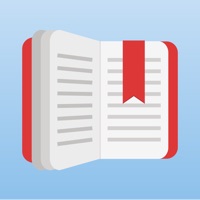Contact eBoox Support
Company Name: MobiPups
About: eBoox – the most pleasant book reader ever! *
*according to my mom :)
•
Cute, simple and useful UI,
• Effective reading tools: bookmarks, 3-colors
highlights, interactive links and notes,
• Dark mode and offline reading,
•
Customized settings - Fonts, Fields, Text size, screen Brightness, Page
scrolling, ets.
• Suppots all your e-books, even in ZIP: EPUB, MOBI, DOC,
DOCX, TXT, FB2, PRC, RTF, ODT, HTML, AZW, AZW3 a.
eBoox Customer Service 💢
The following contact options are available: Pricing Information, Support, General Help, and Press Information/New Coverage (to guage reputation). Discover which options are the fastest to get your customer service issues resolved.
Verified email
Contact e-Mail: apps4reading@gmail.com
Verified email ✔✔
E-Mail: apps4reading@gmail.com
Website: 🌍 Visit eBoox Website
Privacy Policy: https://eboox.ru/privacy
Developer: READING APPS
3 Most reported problems 😔💔
Doesn't work!
by Laurimar1013
This app used to do its job pretty well before this update. Now it's useless. The books never transfer from the previous app to this one. It keeps trying for HOURS without transferring a single thing! Now I lost all my books because the old version doesn't open even if you delete this version. Why create a new app instead of updating the previous one? Better yet, why keep updating something that was working perfectly? Stop trying to fix what doesn't need fixing!
Good enough.
by Mista Manly Guy
This would be perfect for me. My main gripe with it is that you can't export (share) anything in your library. It's stuck in this app. You won't be able to bring it anywhere else. I don't feel comfortable putting all my eggs in one basket.
Also, this can't open PDFs, which isn't cool. I'd like to be able to carry them around too. Might as well add it onto the list of various supported formats anyway.
Speaking of other formats, I'm not sure if .mobi is actually supported. I tried AirDropping several files (separately), and I didn't get an option to import them here. It automatically sent them to another app I had (presumably by default because it was the only one I had installed that can read/open them). This is also a big issue for me.
These are absolutely common features. It's just about if they're willing to let us or not. I appreciate that this is free, but hopefully the developers care enough to take action, because this app will be 5-star worthy, provided they don't take any steps backwards. They'll have fully earned my respect.
Thanks for reading
I would like this better IF
by Marcoandsabrina
I would like to be able to find a definition for any word I want. I try to tap my word and instead of a definition the word gets highlighted and choices come up like filing or Dropbox, etc. It should be very easy to find the dictionary but it eludes me. Where is it?
I find the color choices for background very dull. The beige is boring, the white is not white. I don’t care for the other two dark backgrounds. There should be some choices beyond these very basic ones. And the font has no bold choices. It is not crisp like on Kindle, Marvin and Kybook3.
I do like the Setting features as they are easy to use. But I am not given the choice of page numbers in any way. Only a percentage.
There is no Help section to address these issues.
This app has a good start but it seems unfinished to me.
Have a Problem with eBoox - fb2 ePub book reader? Report Issue
Why should I report an Issue with eBoox - fb2 ePub book reader?
- Pulling issues faced by users like you is a good way to draw attention of eBoox - fb2 ePub book reader to your problem using the strength of crowds. We have over 1,000,000 users and companies will listen to us.
- We have developed a system that will try to get in touch with a company once an issue is reported and with lots of issues reported, companies will definitely listen.
- Importantly, customers can learn from other customers in case the issue is a common problem that has been solved before.
- If you are a eBoox - fb2 ePub book reader customer and are running into a problem, Justuseapp might not be the fastest and most effective way for you to solve the problem but at least you can warn others off using eBoox - fb2 ePub book reader.