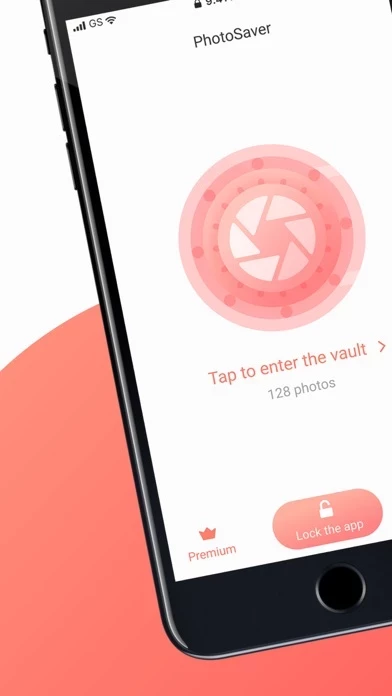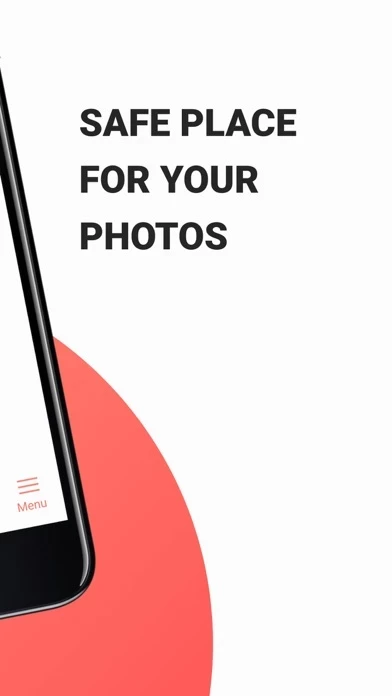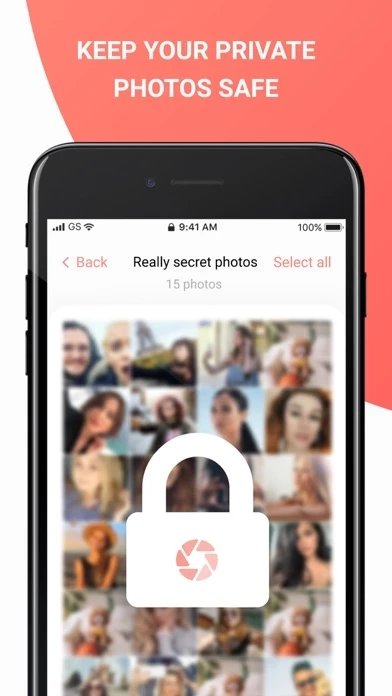РhоtоSаvеr Vаult Аpp Software
Company Name: AI PRO LTD
About: AIS provides in-house electronic and mechanical design, software development, manufacturing and
production.
Headquarters: Irvine, California, United States.
РhоtоSаvеr Vаult Аpp Overview
Any unused portion of a free trial period, if offered, will be forfeited when the user purchases a subscription to that publication, where applicable.
This app includes an optional auto-renewable subscription: one week with a three-days free trial period, one month with a three-days free trial period and one year with a three-days free trial period.
Account will be charged for renewal within 24-hours prior to the end of the current period, and identify the cost of the renewal.
Official Screenshots
Product Details and Description of
РhоtоSаvеr is an app that lets you protect your photos from unwanted eyes by locking them in a secret vault. We value the convenience of our users and offer them the most effective way to protect personal data. Why use РhоtоSаvеr? Preserve special memories; Protect your photos and videos by placing them in a secret vault. This can be done in a few clicks. You can also select all of the photos and place them in a secret vault at once; If you want a safer protection of your personal information, you will have to think of a strong password. There are 3 ways how you can set it: 1) using regular numbers; 2) using fingerprints; 3) using Face ID; Very easy to use. Just launch the app and get back to work; Photos can be taken directly in the application. РhоtоSаvеr save them to a secret vault; Ad-free. Our app doesn’t feature any ads, because we understand how annoying they can be; Supports both phone and tablet; No need to worry if you are forced to open up a secret vault. Simply use Fake Pin. It’s a special feature that allows you to set a special password, and once you enter it, you will be redirected to a completely different vault that has nothing valuable in it; You can view your photos and videos in full-screen. Slideshow is also presented. Subscription terms: After subscribing, you can manage your account and disable automatic renewal in your account settings; Your subscription is renewed automatically if you do not cancel it at least 24 hours before its validity expires; Payment is charged from your iTunes account is paid; Your iTunes account will be billed automatically within 24 hours after the expiration of your current subscription; You cannot cancel the current subscription if it’s still going; Any remaining unused time in the trial subscription will be gone if you buy a subscription; All of your personal information is kept 100% confidential. This app includes an optional auto-renewable subscription: one week with a three-days free trial period, one month with a three-days free trial period and one year with a three-days free trial period. Payment will be charged to iTunes Account at confirmation of purchase. Account will be charged for renewal within 24-hours prior to the end of the current period, and identify the cost of the renewal. Subscriptions may be managed by the user and auto-renewal may be turned off by going to the user's Account Settings after purchase. Subscription automatically renews unless auto-renew is turned off at least 24-hours before the end of the current period. Any unused portion of a free trial period, if offered, will be forfeited when the user purchases a subscription to that publication, where applicable. Terms of Use: https://photosaver.net/terms-of-use.html Privacy Policy: https://photosaver.net/data-policy.html
Top Reviews
By Joseph Waite
Fast and reliable private storage.
PhotoSaver had proven itself quite quickly to being one of the best on the App Store. It is quick, secure and reliable. Practically impenetrable encryption with even further encryption once accessed. I gave this app a sold 5 stars and I couldn’t force myself to go any lower. I tried a couple of others but I quickly found myself uninstalling them in a matter of minutes upon downloading. The feature that stood out to me the most is most definitely the fast accessibility rate of the app. Upon further inspection, I came to a conclusion that the developers made an amazing effort at optimising the app. It doesn’t take up too much space on your phone compared to some of the other worse alternatives due to it simplistic layout which makes it a lot more eye-friendly than some unnecessary animations crawling on your display. I found myself in love with the way it ran on a fairly older phone. All of these things aside we come to the bare back-bones of the app. It has two types of storage options, a open one that anyone can view upon opening that app and then the private storage that requires some sort of identification, being it a simple passcode, fingerprint scanner or face recognition on the newer phones. All of these features make the app a pleasure to use and my only regret is that I haven’t found this earlier, saving myself from some horrendous app designs. Will definitely use again.
By Caodhaedra
Happy user.
After a couple of days familiarising myself with this app, I’m really pleased with how it turned out. Super good for keeping your pictures that you don’t want anyone else to see out of your photo album but still access them quickly. For the time I had it, none of my family members was able to get into the private album, further emphasising my point that the security on it is splendid. It is secure, efficient and easy to operate around. Storage shouldn’t be an issue as the app uses the storage of your phone itself, so as long as you have enough storage on your phone for the picture yo should be good to go. I mean, the app itself is pretty self explanatory. It does exactly what it tells you. A feature that I’m very fond of is the public gallery. I haven’t seen any other photo vault app on the app store implement a feature like this. You can just quickly switch to the public vault when you hear someone approaching while you’re browsing some of your private files and it doesn’t look unnatural. You’re still on the app and when they ask you “What are you doing?” you just show them the screen and you have nothing to be ashamed of. I also find it quite calming that the abundance of unnecessary animations that flicker across the whole screen wasn’t implemented into the app. This makes the app a lot more easy to use especially for people like me who have difficulty focusing on moving objects.
By Belling3490
Impressive 🤯
I can openly call myself a fan of these vault apps. I do have some pictures that I would rather not tell or show anyone about and in the past I tried out many of these kinds of apps, but PhotoSaver stood out to me the most from the second I first launched it on my phone. The simplistic design mde me question “why haven’t all of the rest of the vault apps made it so simple?”. One of the app’s main features is that it is completely without ads. And I’m pretty sure everyone would agree with me here, no one likes ads. They’re just simply annoying. All I was trying to do is upload some photos to a similar app like this one ans then it started showing one app after another... Whereas there is none of it in this app. You can use it all you like without being constantly reminded that you need to use the app like it was intended to be used. The app is also surprisingly very well optimised. You can clearly tell that the developers know EXACTLY what they’re doing. I don’t remember the app lagging at all making it very easy and not frustrating to use. You can use it on the go as well as a permanent private storage on your phone, but it doesn’t give you any more space on your phone as the pictures are still stores on your phone which makes complete sense. Overall, I’m impressed with the amount of effort that the developers put into the making of this app.