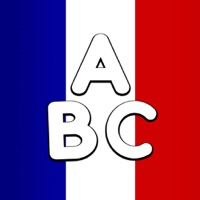Contact Readwise Support
Company Name: Readwise, Inc
About: Readwise helps you get the most out of what you read by making it fun & easy to
revisit your highlights from all your favorite reading platforms in one place.
Quickly synchronize your highlights from Kindle, Apple Books, Instapaper,
Pocket, Medium, Goodreads, and even paper books.
Readwise Customer Service 💢
The following contact options are available: Pricing Information, Support, General Help, and Press Information/New Coverage (to guage reputation). Discover which options are the fastest to get your customer service issues resolved.
NOTE: If the links below doesn't work for you, Please go directly to the Homepage of Readwise, Inc
Verified email
Contact e-Mail: hello@readwise.io
Verified email ✔✔
E-Mail: hello@readwise.io
Website: 🌍 Visit Readwise Website
Privacy Policy: https://readwise.io/privacy
Developer: Readwise
Privacy & Terms:
5 Most reported problems 😔💔
I paid for a yearly subscription back in November. The concept of your app is great, however, it is extremely cumbersome and I still can't get ibooks to sync with desktop. I pretty much read ALL of my content on Apple. I see that there is a way to sync via emailing my notes from Ipad etc and have followed all instructions and trouble shooting tips and the desktop app literally does nothing. I have a brand new Mac with M1 chip and just reinstalled Readwise. NOTHING happens when you click on the app. If I click 'sync' on your dashboard it only takes to a link to download desktop app, which I have re-installed several times. About a month ago you said that you had your desktop issues sorted, and so I was waiting for my new computer to arrive so that I could sync again. Disappointed and looking for a solution to this. If you are still having issues with Apple, at least be transparent about that with your clients. It is not worth it to me to have to continually troubleshoot this and to have to do this much work for something I am paying for. If I have to do all the work in order to get YOUR service to work, I am failing to see the value of what you claim to be providing. I'm not looking to spend another morning in a month or 2 to fix this. Please advise.
I want to cancel Readwise, but I don't know how to. How do I know how I subscribed at the very beginning?
Pdf support needs work
by Carlosivanr
I’m a researcher and read a lot of PDFs for my job. I was hoping that readwise would be a good way to keep track of my notes and highlights from academic journals, but the pdf support need a lot of work. I found that the text in the highlights and notes was often jumbled and incomprehensible. I tried it with Mac using preview and windows using Adobe acrobat pro dc, and had a similar experience. I also noticed that the iOS app would show badge notifications but o couldn’t figure out why. I would tap around the app and still couldn’t get the badge to clear. I also don’t like how the magnifying glass is where you have to tap to get all of your highlights, it’s not intuitive and should be a library icon or something similar with the search within that screen. Using the app felt clunky to me in this respect. Your mileage may vary though if you’re intended purpose is to keep track of Kindle notes. But for me I’ll pass on this app and it’s subscription service.
Pretty awesome for reviews but capture needs work
by KazutoKirigaya
For daily reviews this is great, but capture on iOS needs work. Sharing to the app in Safari doesn’t preserve the page title or metadata, which means anything you save from iOS will just go to a “Passages from iOS” “book” in Readwise, which makes it hard to organize. iOS 15 added Safari extensions but there isn’t any integration with Readwise there yet, so despite the fact that it’s an obvious way to get highlights into the app, you can’t use that. Also, it’s a reader app that doesn’t have dark mode. And the widget doesn’t actually do anything other than show highlights (it says it should show daily review stuff before that’s completed but it doesn’t).
Great concept lost in the Tinderesque feel...
by Fatheroftheyear
I LOVE the recap of highlights I’ve made over the years... it feels like long lost gems have been found/ brilliant idea! Makes me want to highlight more!
BUT, imagine sitting down after a long day, winding down and excited to see what meaningful words will come back to mind, and the biggest buttons pop up asking you to swipe right or sipe left, like a nagging stranger asking you to judge your memories. It completely ruins the experience. I give it 3 stars because it’s near perfect, but I’m a day or 2 away from dumping the app and finding a different way to review my notes...
Have a Problem with Readwise? Report Issue
Why should I report an Issue with Readwise?
- Pulling issues faced by users like you is a good way to draw attention of Readwise to your problem using the strength of crowds. We have over 1,000,000 users and companies will listen to us.
- We have developed a system that will try to get in touch with a company once an issue is reported and with lots of issues reported, companies will definitely listen.
- Importantly, customers can learn from other customers in case the issue is a common problem that has been solved before.
- If you are a Readwise customer and are running into a problem, Justuseapp might not be the fastest and most effective way for you to solve the problem but at least you can warn others off using Readwise.