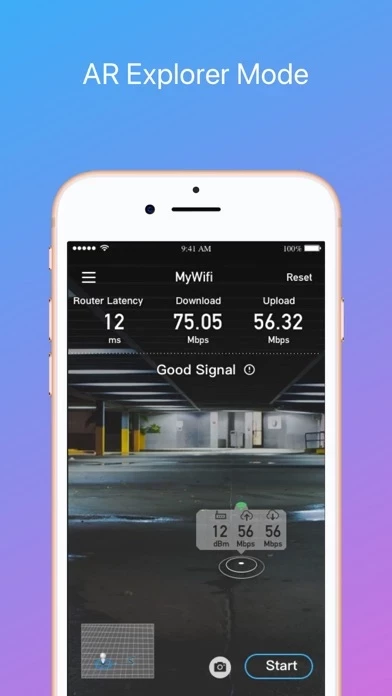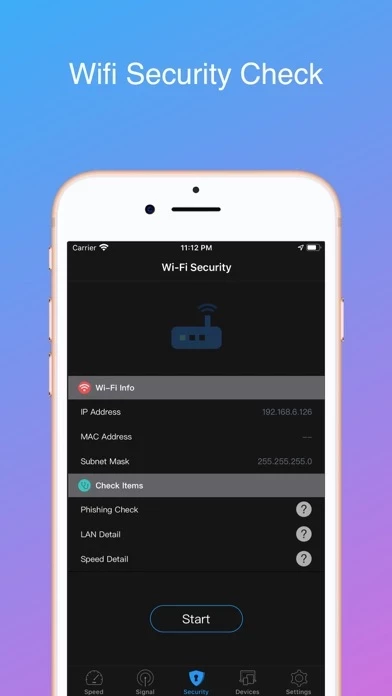iWifi Reviews
Published by Xiaoyan Huang on 2025-05-16🏷️ About: iWifi is a mobile app that allows users to test the speed of their internet connection, including download, upload, and ping. The app also features a connection consistency graph, Wi-Fi signal strength discovery, LAN device scan, and Wi-Fi security check. Additionally, the app offers an AR speed test feature that allows users to measure Wi-Fi signal strength in a room. The app is available for a one-time purchase or monthly/yearly subscription, with VIP features including unlimited tests, more accuracy, and no ads.