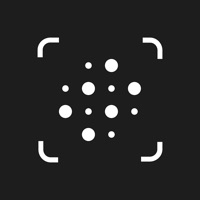GetSorted Status
Last Updated on 2024-05-23 by Thomas Jirout
I have a problem with GetSorted
Are you having issues? Select the issue you are having below and provide feedback to GetSorted.
Summary of GetSorted Problems 🔥
- The app only works for iCloud storage, not Google Photos.
- Once a month has been sorted, the choices are set and it's not a quick process to change.
- There is no option to deselect a month of photos to sort through a second time.
📋 1 Reported Issues:
M
Marilee Wood
2025-04-17
Undo
Showing 1-1 of 1 reported issues: