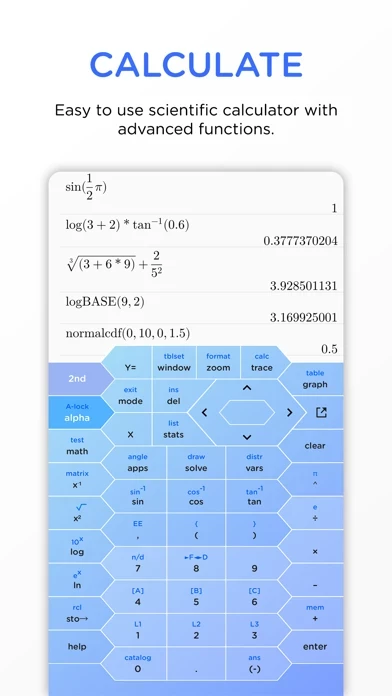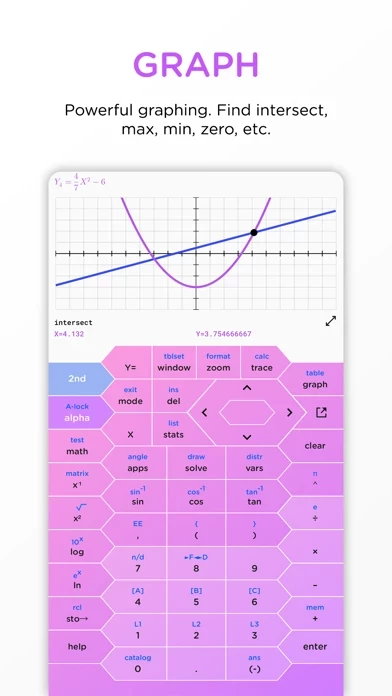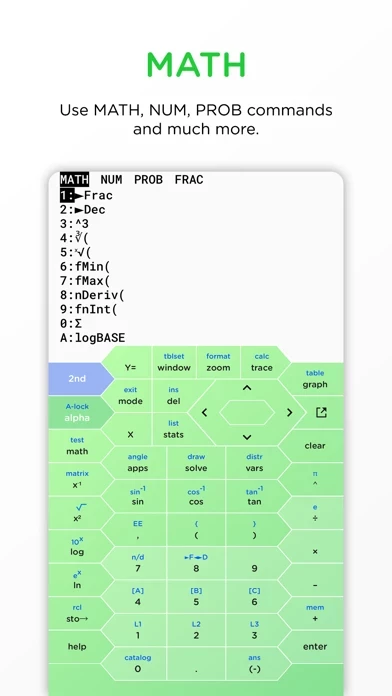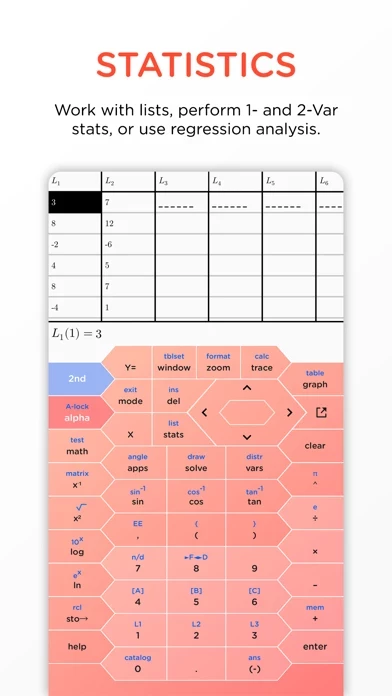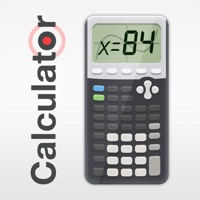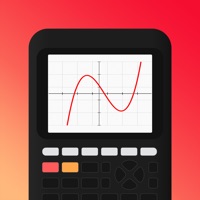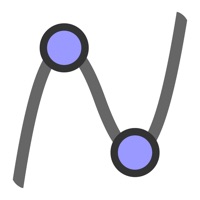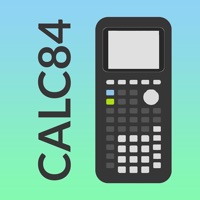I downloaded Calculate84Plus yesterday morning, a couple hours before AppAdvice sent out notifications to their users about their daily “Apps Gone Free” listings.
After I launched into it, I wanted to go into their IAP section (to take advantage of the temporarily $0.00 priced Lifetime Upgrade) — but for the life of me, I could not find it.
I searched high and low, trying everything I could think of. I even ended up browsing through nearly all of their online help material, but I found no reference to IAPs. I went into every possible button, drilling all the way down, but I always came up empty.
Finally, in the wee hours of the morning the next day, I launch into it again, and voila! A pop-up splash-screen appears with links into the IAP section I was looking for!
So, I tap the link to open it, and there it was.
Just a few more taps, and… ummm wait a sec.
Surprise! The temporary promotional discount was over, and the price returned the regular price of something like $29.00.
Curiously, during my first search for the IAP screen (earlier the previous day), app freezes caused me to forcibly quit and relaunch Calculate84Plus , and the pop-up slash screen I was searching for didn’t splash on my screen at all.
I swiped up and closed Calculate84Plus , and relaunched it (a few times), but never once did the IAP screen appear as a popular for me…
And now that the promotion is over, the needed splash screen happily appears.
So, what was the problem in the end?
I.H.N.F.I. !!
Bugs, or perhaps nefarious practices, are a couple of possible guesses.
In any case, I have several other advanced graphing calculator apps, so I will survive.