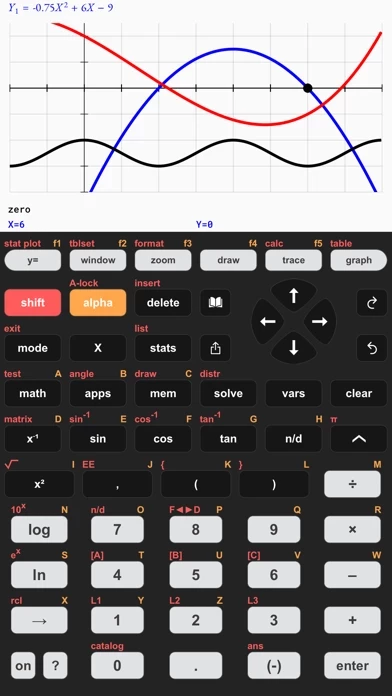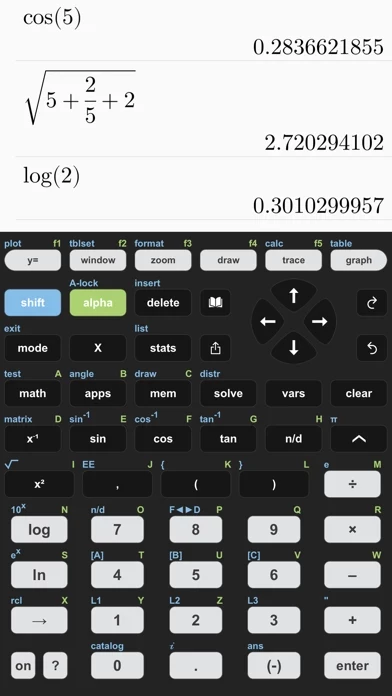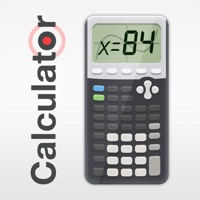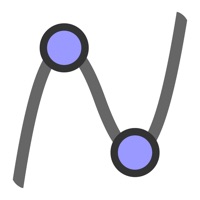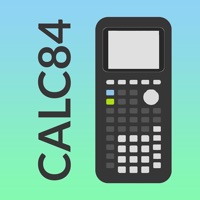- Scientific calculator with all basic arithmetic and advanced functions
- Ability to scroll through history and copy previous calculations
- Complex numbers support
- Probability functions like nPr, nCr, factorial, random numbers
- Enter fractions easily
- Convert angles and use DMS format
- Graph every function you want and trace for X- and Y-values
- Calculate intersection, zero, minimum, maximum, integral, and derivative
- Switch between full-screen graphs and normal mode
- Zoom in and out with your fingers and adjust the window settings
- Graph statistical plots like histogram, box plot, scatter plot, xy-line plot
- Draw vertical, horizontal, tangent, circle
- Store matrices and reuse them using shortcuts like [A], [B], [C],...
- Do matrix arithmetic operations: Scalar multiplication, addition & subtraction, multiplication, power of a matrix
- Calculate transpose, determinant, dimension, inverse matrix, row echelon form, reduced row echelon form, identity matrix, cumulated sum
- Use the stat list editor to enter your list values
- Perform 1- and 2-Variable statistics
- Use lists to calculate min, max, mean, median, sum, product, standard deviation, variance
- Find best-fit regressions: LinReg (ax+b), LinReg (a+bx), QuadReg, CubicReg, QuartReg, LnReg, ExpReg, PwrReg, Logistic, SinReg
- Perform statistical tests: Z-Test, T-Test, 2-SampleZTest, 2-SampleTTest, 1-PropZTest, 2-PropZTest, ZInterval, TInterval, 2-SampleZInterval, 2-SampleTInterval, 1PropZInterval
- Calculate various distributions: Normalpdf/cdf, invT, Tpdf/cdf, χ2pdf/cdf, Fpdf/cdf, Poissonpdf/cdf, Binompdf/cdf, Geometpdf/cdf
- Get help with all commands with our integrated Catalog & Help section
- It provides you with syntax help, examples, and possible error messages
- Enter a command and the app will show you the right syntax next to the cursor
- Share your calculations with friends as a text message or email
- Auto-Renewable Subscription options available for extended features such as more advanced calculations and functions
- Monthly, yearly, and lifetime subscription options available
- Prices are in U.S. dollars, may vary in countries other than the U.S. and are subject to change without notice
- Terms of Service and Privacy Policy available on the app's website.