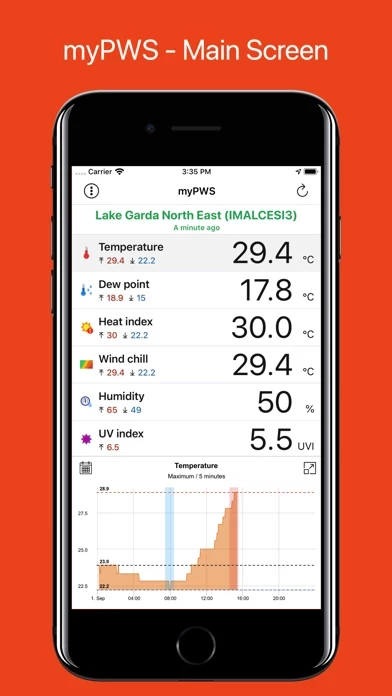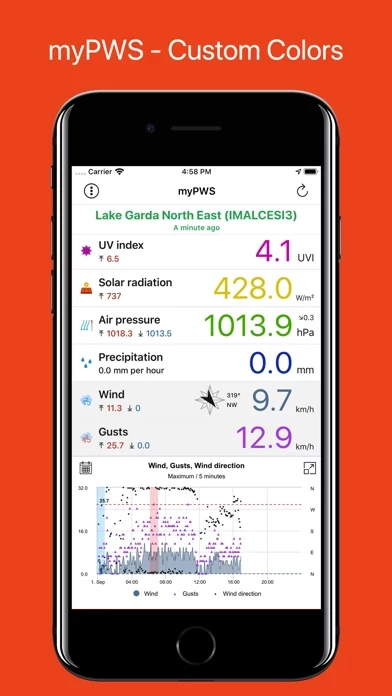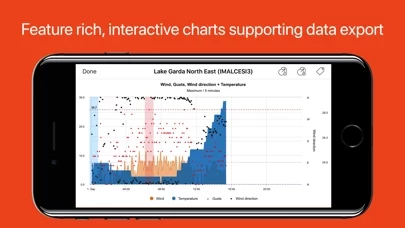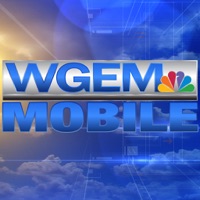Once you've configured access to Wunderground.com for myPWS by entering your API key, myPWS will let you view the latest readings from your weather station, as well as any other weather station registered on Wunderground.com. You can use an area map to search for near or far weather stations all over the world and have them displayed for detailed diagrams and current readings.
The access to PWS measurement data via the Wunderground data server depends on the availability of the WU infrastructure and the WU API services, which are not under the control of the manufacturers of the myPWS app.
Please note: myPWS requires a Wunderground.com account and a PWS (Personal Weather Station) registered in your account.
By registering a PWS you will receive an API key which is needed for the retrieval of data from the Wunderground network by myPWS.
Then myPWS is exactly the right app for you! All you need is: your personal API key, which will be created in your personal account on Wunderground.com for you to retrieve.