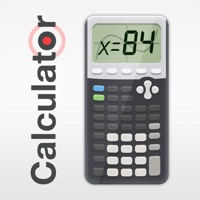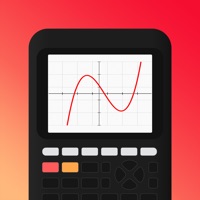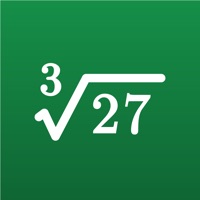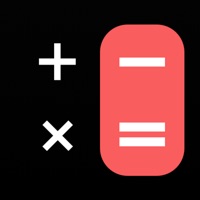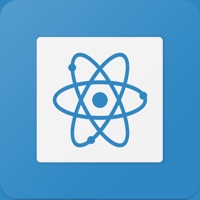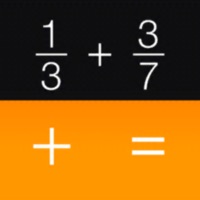Maple Calculator Status
Last Updated on 2025-05-01 by Maplesoft
I have a problem with Maple Calculator
Are you having issues? Select the issue you are having below and provide feedback to Maple Calculator.
Summary of Maple Calculator Problems 🔥
- Screen rotation when using a keyboard on the iPad does not work, which can be inconvenient.
- Lack of landscape mode on the iPad can be frustrating, especially when using the iPad Pro with a keyboard.
- The potential need to remove the iPad from the keyboard magnetic base to rotate it can be clunky and increase the risk of dropping the device.
Have a Problem with Maple Calculator: Math Solver? Report Issue
Common Maple Calculator Problems & Solutions. Troubleshooting Guide
Contact Support
Verified email ✔✔
E-Mail: maplecompanion@maplesoft.com
Website: 🌍 Visit Maple Calculator Website
Developer: Maplesoft
‼️ Outages Happening Right Now
-
Started 32 seconds ago
-
Started 2 minutes ago
-
Started 3 minutes ago
-
Started 6 minutes ago
-
Started 10 minutes ago
-
Started 11 minutes ago
-
Started 15 minutes ago