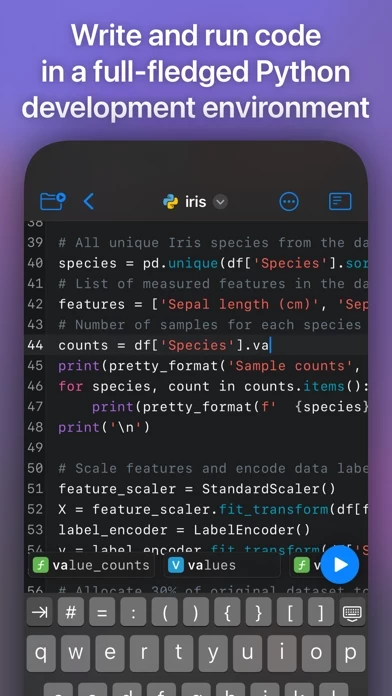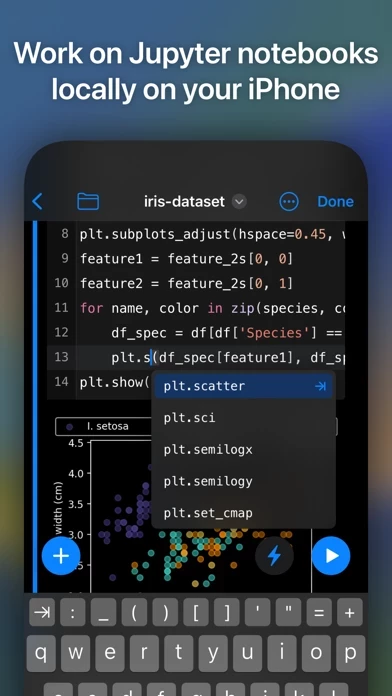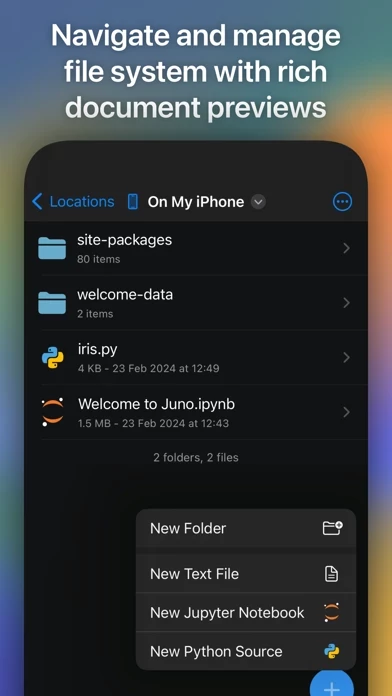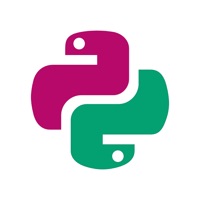I am a Bioinformatician and I use Jupyter Notebook and Python as part of my workflow. Every now and then I like to take a break from using my computer, and simply use my iPad Pro to write Python scripts. I really like Juno as it suits this purpose. this app works like Jupyter Notebook, with the markdown style, python console, and even the functional keys of “B”, “A”, “M”, when adding a new line below, above, and markdown that makes Jupyter Notebook easy to use.
I haven’t had any issues with delays, crashes, or bugs. It works great, and to take things a step further, I would really like to see R included as a language for Juno. There is definitely a need for it.