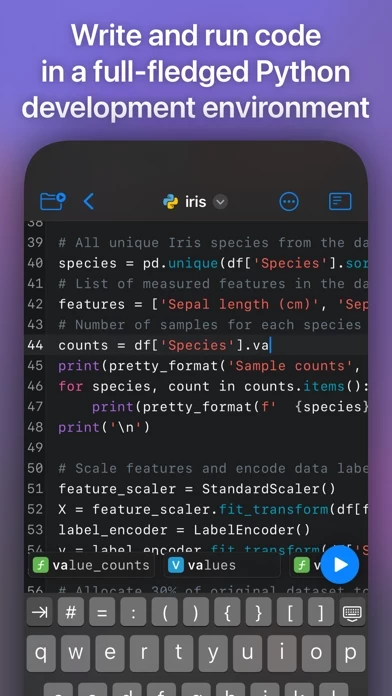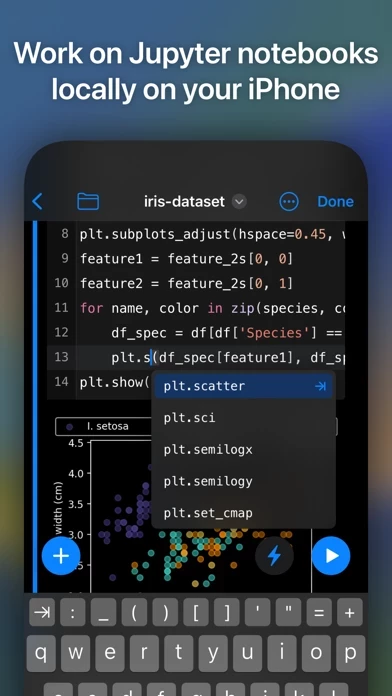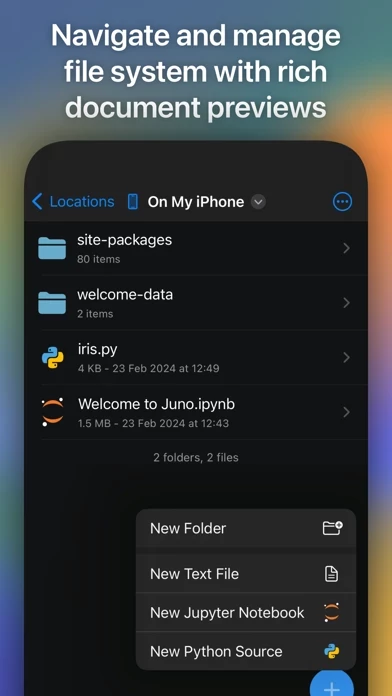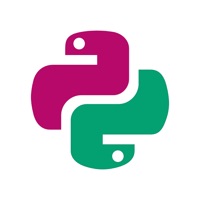Notebook documents keep a record of all inputs and outputs from an interactive programming session, and the rich output generated by running Python scripts (including HTML, images, video, and plots) is embedded within the Jupyter notebook document.
Juno supports both Python scripts (.py) and Jupyter notebooks (.ipynb) — a document format focused on applying Python to data analysis and computational science.
A Jupyter notebook is a versatile document format that enables you to store live code, markdown text, plots, images, and LaTeX equations — all within a single notebook file with a .ipynb extension.
Juno is designed to cover all your Python coding needs, and will work seamlessly with all source code formats.
Juno lets you work on these with snappy code completion, a console with full terminal emulator support, a built-in media viewer for code-generated images, plots, web apps, and more.