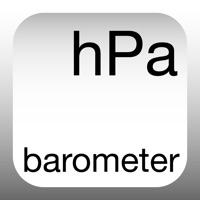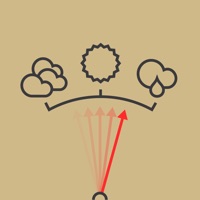My Barometer and Altimeter Status
Last Updated on 2025-05-12 by Andrew Neal
I have a problem with My Barometer and Altimeter
Are you having issues? Select the issue you are having below and provide feedback to My Barometer and Altimeter.
Summary of My Barometer and Altimeter Problems 🔥
- Recent update caused crashes for some users
- Ads can be annoying and cannot be removed with payment
- Some users had to delete and reinstall the app to fix issues
Have a Problem with My Barometer and Altimeter? Report Issue
Common My Barometer and Altimeter Problems & Solutions. Troubleshooting Guide
Table of Contents:
Contact Support
53.85% Contact Match
Developer: PVDApps
E-Mail: pvdapps.com@gmail.com
Website: 🌍 Visit Barometer Plus Website
‼️ Outages Happening Right Now
-
Started 5 minutes ago
-
Started 6 minutes ago
-
Started 7 minutes ago
-
Started 16 minutes ago
-
Started 17 minutes ago
-
Started 33 minutes ago
-
Started 43 minutes ago