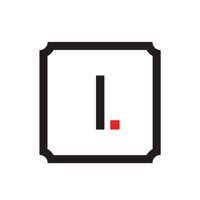Contact Kana Support
Company Name: Romain Pellen
About: Learning Japanese language?
"Kana" will make you memorize, read and write the 2
Japanese alphabets: Hiragana & Katakana, and even track your progress!
The
most popular Kana app on the AppStore.
Features:
• Kana tables
(customizable)
• Drawing practice
• Quiz (multiple choice, keyboard and
handwriting recognition)
• Progress tracking and statistics
• Lists
•
Optional study reminders
• Study mode
• NO ad / NO .
Kana Customer Service 💢
The following contact options are available: Pricing Information, Support, General Help, and Press Information/New Coverage (to guage reputation). Discover which options are the fastest to get your customer service issues resolved.
NOTE: If the links below doesn't work for you, Please go directly to the Homepage of Romain Pellen
Verified email ✔✔
E-Mail: jerrystudio.xyz@gmail.com
Website: 🌍 Visit Kana (Hiragana & Katakana) Website
Privacy Policy: https://jerrystudioxyz.github.io/privacy-policy/kana.html
Developer: Jerry Studio XYZ
3 Most reported problems 😔💔
Simple app with room for improvement
by MarMarDeCanCan
I was starting to lose my hiragana and katakana memory - unable to remember a few of the characters - so I downloaded this app for help. It’s easy to use and has some useful features. I try to use it whenever I think of it. One thing that I would like to request is STROKE ORDER. This is so important when writing kana and I was really surprised to see it missing from the practice pages. It would also be awesome to have a relatively thick pen point when practicing over the existing kana. The thin line of the “pen” doesn’t look as good. I like the app for the simplicity and ease of use. Could also have more practice pages - like writing an entire word instead of just the symbol.
High quality but needs a guided practice mode
by Qcbyahji
If you taking a formal class this would be a great way to check your progress. For that use it would probably get 4-5 stars.
If you're learning on your own, there's no true practice mode though. You can either (1) do quizzes where there are no hints, or (2) pick a single kana from a table to practice drawing.
Would be really nice to have a mode similar to the quizzes where it selects a series of kana to practice automatically, then shows outlines so you can practice tracing, or even just a small picture of the kana to copy. Or a hint button to show a picture, outline, or even just the first stroke when you're lost.
Offers a lot of control, could still improve
by Olive_The_Olive
I tried this out mostly out of curiosity and to see if I might be able to recommend a better app to my girlfriend to practice kana. I like the study options and that you can manually correct your answers if the handwriting recognition does not grade it correctly. However, I also noticed that the handwriting recognition is only working at all for hiragana right now. I automatically passed plenty of hiragana questions, but always had to grade my katakana answers manually, even when I could see that I was right on top of the stroke guide. I also think the sound clips on the individual kana pages sound a little robotic, but they are at least understandable.
Have a Problem with Kana - Hiragana and Katakana? Report Issue
Why should I report an Issue with Kana - Hiragana and Katakana?
- Pulling issues faced by users like you is a good way to draw attention of Kana - Hiragana and Katakana to your problem using the strength of crowds. We have over 1,000,000 users and companies will listen to us.
- We have developed a system that will try to get in touch with a company once an issue is reported and with lots of issues reported, companies will definitely listen.
- Importantly, customers can learn from other customers in case the issue is a common problem that has been solved before.
- If you are a Kana - Hiragana and Katakana customer and are running into a problem, Justuseapp might not be the fastest and most effective way for you to solve the problem but at least you can warn others off using Kana - Hiragana and Katakana.