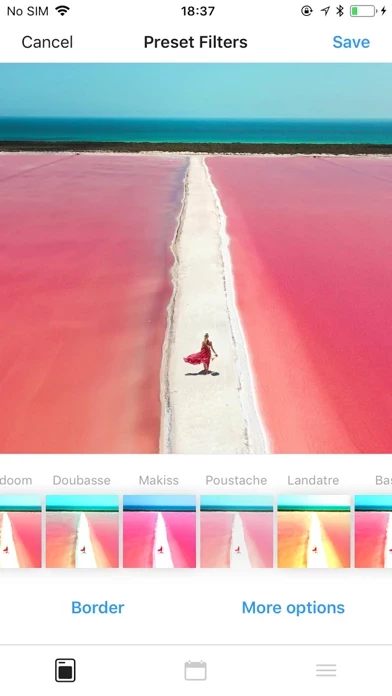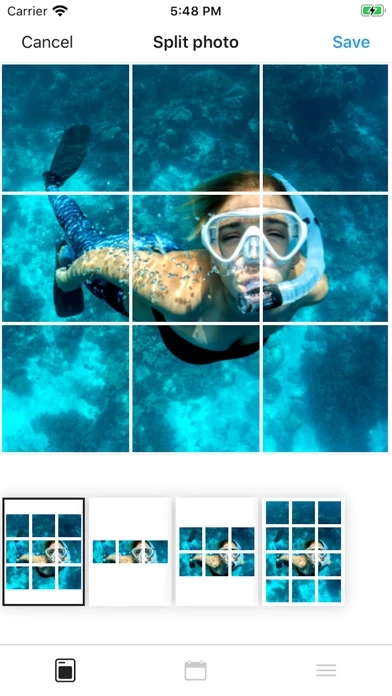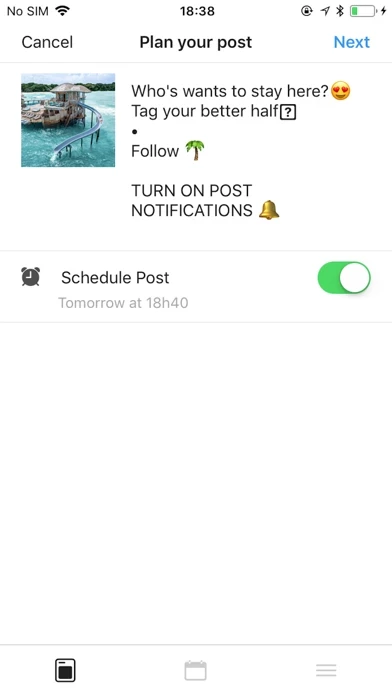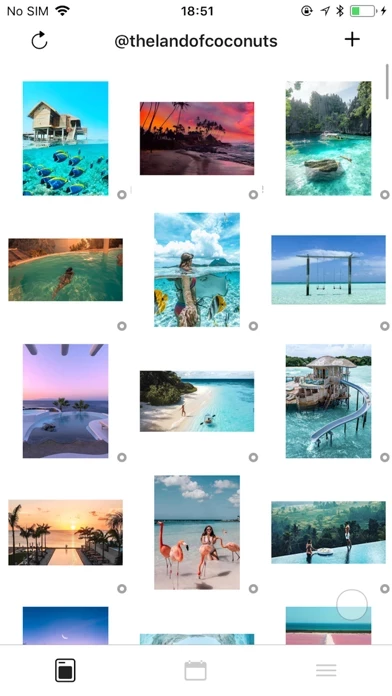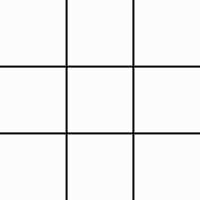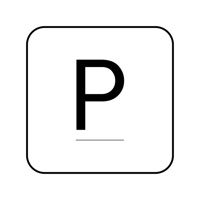Feed Preview Reviews
Published by Charly Berthet on 2025-05-06🏷️ About: The app is a feed preview and planner for Instagram that allows users to add, delete, and move pictures, videos, and carousels. It also offers beautiful filters to enhance the feed's appearance. The app does not require a login to Instagram, and users can preview any feed and make changes without switching between Instagram and the app. The app also allows users to plan their Instagram posts by saving pictures added to the feed preview locally.