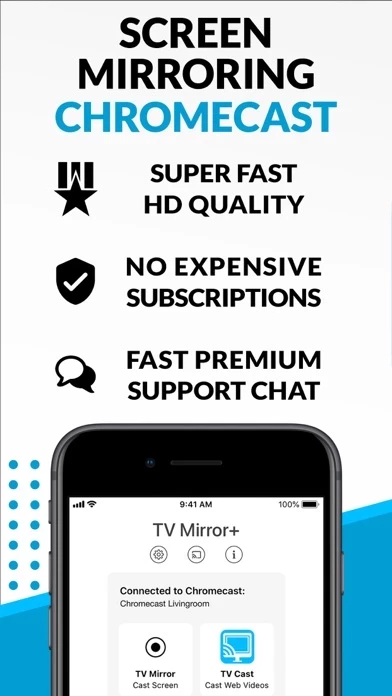ScreenMirroring is really just to get you to buy their pro version or get their subscription. Screen is cast at 1280x720 at 15fps, which looks like crap on a 4K TV, and no audio. If you want higher resolution, frames, and audio, you have to upgrade to their pro version. After about a minute from when I first start casting, my cast was interrupted by a screen asking you to upgrade to pro. Barely gives you a chance to use it. I don’t know how long in between those pop ups you get to use casting. If you want to switch which device you’re casting to, you have to watch an ad every time you want to cast your screen, which I understand is how they make money. Writing this review and uninstalling. I don’t need to cast that badly.