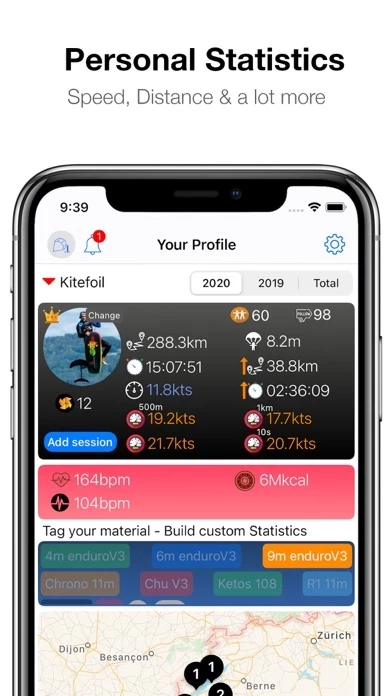If you are on the road looking for a good spot, or if you don't wan't to go riding alone, the Wall view shows the riders, sessions and spots around you location.
You can record your sessions with your iPhone or your watch, make sure you select your right sport first, if not you can change it afterwards in the session details.
If you don't find your spot, just go riding and don't forget to start the session on the iPhone or on the watch.
The Spot view lists the spots around you, if someone is riding the icon turns red and indicates the instantaneous number of riders on that spot.
When one of your friends is riding you will get a notification and a button live appears that shows their sessions on live on a map.
You can switch from your sessions view to your friends sessions view with the selector on the status bar.
The profile view presents personal statistics by year, sports and sessions.
Once a race is loaded, the recorder presents arcs on your iPhone or watch.
Just tap on the watch icon and the race will be loaded both on the iPhone and on the watch.
The race view is used to create a session or to load a race.
We make something unique, as you are a wind rider and want to know how height you jump, just take your apple watch or your iPhone, Zef do the rest.
If you follow a spot, it is added to the bookmark list at the status bar top right and you get a notification when someone navigates.
The Friends view lists your friends and allows you to follow more friends by their usernames.
Spot details can be seen according to persons, rankings, statistics.