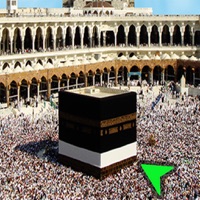Qibla Finder Compass 100% Status
Last Updated on 2024-11-12 by Emrah Kara
I have a problem with Qibla Finder Compass 100%
Are you having issues? Select the issue you are having below and provide feedback to Qibla Finder Compass 100%.
Summary of Qibla Finder Compass 100% Problems 🔥
- None mentioned
Have a Problem with Qibla Finder Compass 100%? Report Issue
Common Qibla Finder Compass 100% Problems & Solutions. Troubleshooting Guide
Contact Support
52% Contact Match
Developer: CNT Interaktif Bilgi Teknolojileri A.S.
E-Mail: help@cntinteractive.com
‼️ Outages Happening Right Now
-
Started 23 minutes ago
-
Started 31 minutes ago
-
Started 34 minutes ago
-
Started 47 minutes ago
-
Started 47 minutes ago
-
Started 53 minutes ago
-
Started 57 minutes ago