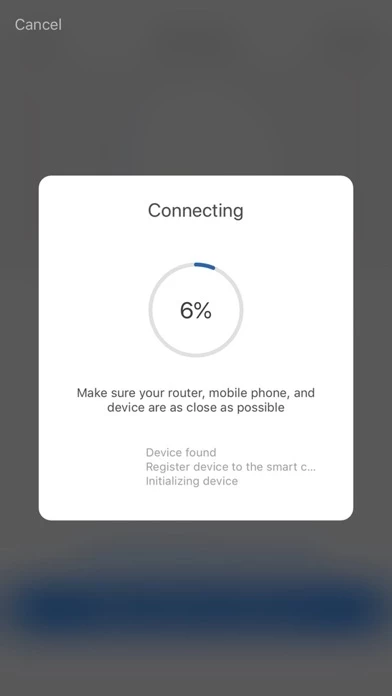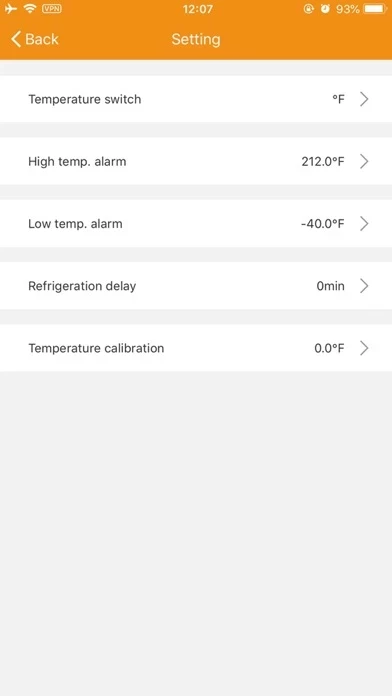Messing with smart switches and apps for several years, even becoming a beta tester for one, I can see the potential in InkbirdSmart.
The inkbird heating hysteresis and cooling back temperature settings are confusing, even to me as a 34 year instrument technician who specializes in temperature, pressure, level, and flow control. It works nothing like standard deviation settings are expected to work.
One huge improvement would be to add an option to re-order the smart devices. They aren’t always added in order of importance, and being able to re-order the devices the way I like them would be ideal. Yes, other apps already have this option.
Other than that, keep up the good work. I look forward to these improvements and my use of many more inkbird devices.