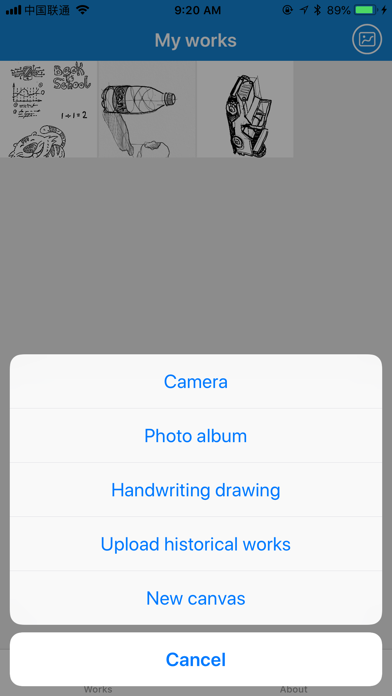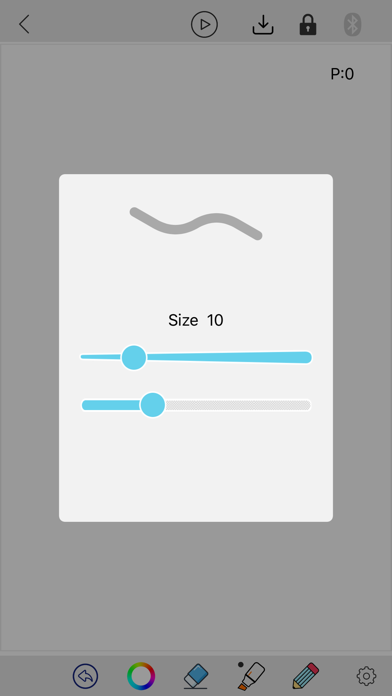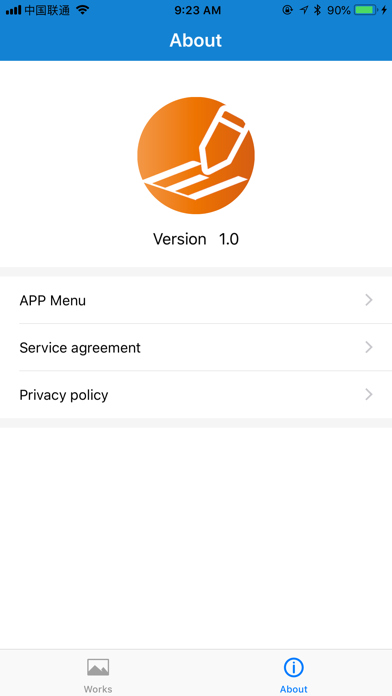eDraw Status
Are you having issues? Select the issue you are having below and provide feedback to eDraw.
problems reported in the last 24 hours
Have a Problem with eDraw? Report Issue
Common eDraw Problems & Solutions. Troubleshooting Guide
Complete guide to troubleshoot eDraw app on iOS and Android devices. Solve all eDraw app problems, errors, connection issues, installation problems and crashes.
Table of Contents:
Some issues cannot be easily resolved through online tutorials or self help. So we made it easy to get in contact with the support team at Vson Technology Co., Ltd, developers of eDraw.
Verified email ✔✔
E-Mail: support@edrawsoft.com
Website: 🌍 Visit EdrawMax Website
Privacy Policy: https://www.edrawmax.com/privacy-policy/
Developer: SHENZHEN EDRAW SOFTWARE Co., LTD.
When you have saved your own works by using bluetooth sketchpad alone, you only need to open this app and choose to upload historical works to synchronize your offline works. 5:this app supports photo-mode drawing, which can transform the photographed images into black and white. The content will be uploaded to this app in real time. 2:this app supports offline mode. 1: you can draw on the bluetooth sketchpad and connect to this app.