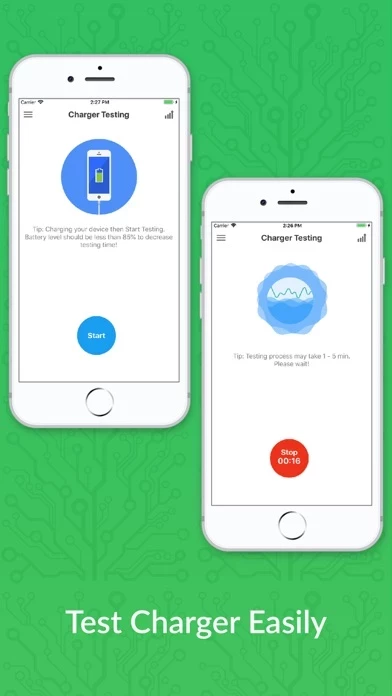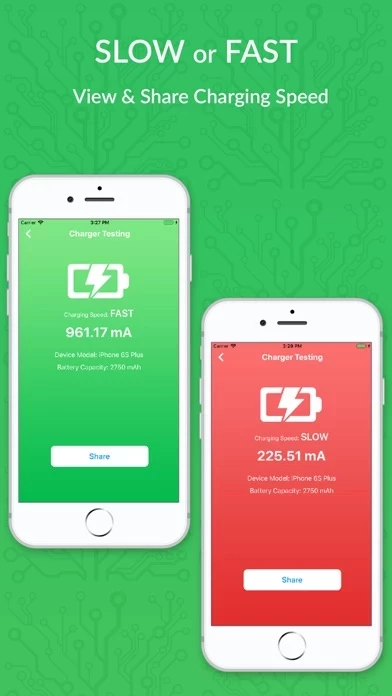Ampere Reviews
Published by Tran Tu on 2021-04-22🏷️ About: Charger Testing - Detect charging speed Do you ever wonder your battery is being charged fast or slow? You want to compare 2 charger to find out which one is better? With unique technology, Charger Testing will give you many useful information about your charger. App very easy to use, plugin charging cable and start testing.