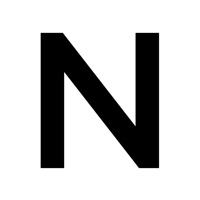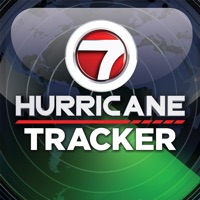Tropical Hurricane Tracker Status
Last Updated on 2025-05-05 by JPL Technical Solutions, LLC
I have a problem with Tropical Hurricane Tracker
Are you having issues? Select the issue you are having below and provide feedback to Tropical Hurricane Tracker.
Summary of Tropical Hurricane Tracker Problems 🔥
- Cannot superimpose the radar map of the current cloud cover over the area shown on the app.
- Not user-friendly for those who prefer to use an iPad with an external keyboard in landscape mode.
Have a Problem with Tropical Hurricane Tracker? Report Issue
Common Tropical Hurricane Tracker Problems & Solutions. Troubleshooting Guide
Table of Contents:
Contact Support
Verified email
Contact e-Mail: hurricane@jpltech.com
Verified email ✔✔
E-Mail: hurricane@jpltech.com
Website: 🌍 Visit Tropical Hurricane Tracker Website
Privacy Policy: https://jpltech.com/privacy-policy
Developer: JPL Technical Solutions
‼️ Outages Happening Right Now
-
Started 1 minute ago
-
Started 3 minutes ago
-
Started 4 minutes ago
-
Started 5 minutes ago
-
Started 11 minutes ago
-
Started 16 minutes ago
-
Started 22 minutes ago