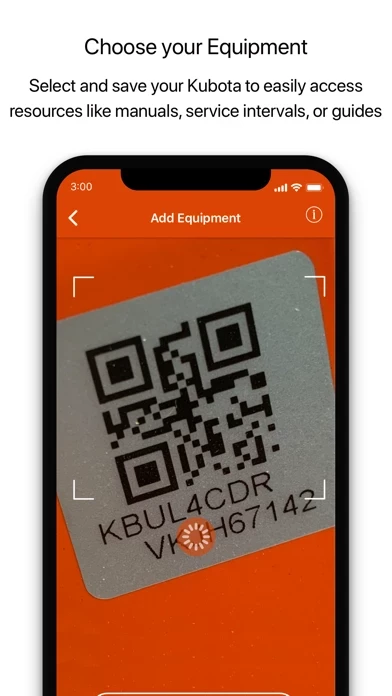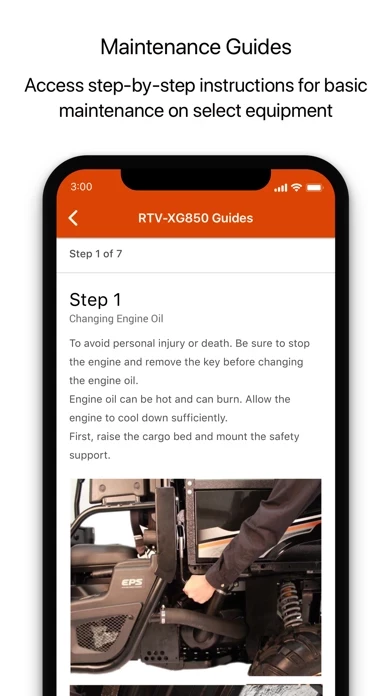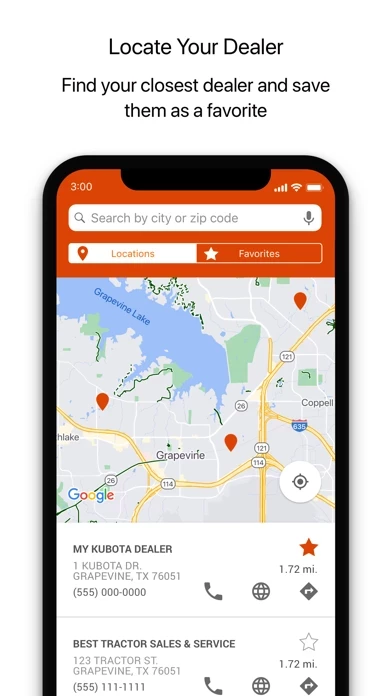myKubota Reviews
Published by Kubota Tractor Corporation on 2025-02-05🏷️ About: Kubota is always looking for ways to support and empower Kubota owners. The myKubota app is a companion for Kubota equipment owners that gives you the ability to proactively maintain and care for your equipment.