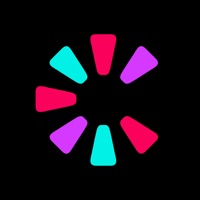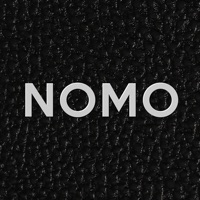Dazz Cam Status
Are you having issues? Select the issue you are having below and provide feedback to Dazz Cam.
Problems reported in the last 24 hours
Summary of Dazz Cam Problems 🔥
- Timestamp placement is cut off
- Not compatible with iPhones lower than 11
- One filter/camera type only takes pictures from recent album
- Not enough frame options for full version
📋 1 Reported Issues:
когда нажимаю «сфоткать» новые камеры очень долго грузят фото,а конце я не получаю вообще фото
Have a Problem with Dazz Cam - Vintage Camera? Report Issue
Common Dazz Cam Problems & Solutions. Troubleshooting Guide
Contact Support
‼️ Outages Happening Right Now
-
May 27, 2025, 07:33 PM
a user from Silver Spring, United States reported problems with Dazz Cam : Photo/Video
-
May 03, 2025, 01:27 AM
a user from Bentonville, United States reported problems with Dazz Cam : Photo/Video
-
Apr 16, 2025, 12:23 PM
a user from Bogotá, Colombia reported problems with Dazz Cam : Not working
-
Mar 20, 2025, 09:04 PM
a user from Semarang, Indonesia reported problems with Dazz Cam : Photo/Video
-
Started 3 minutes ago
-
Started 4 minutes ago
-
Started 8 minutes ago
-
Started 9 minutes ago
-
Started 14 minutes ago
-
Started 17 minutes ago
-
Started 19 minutes ago