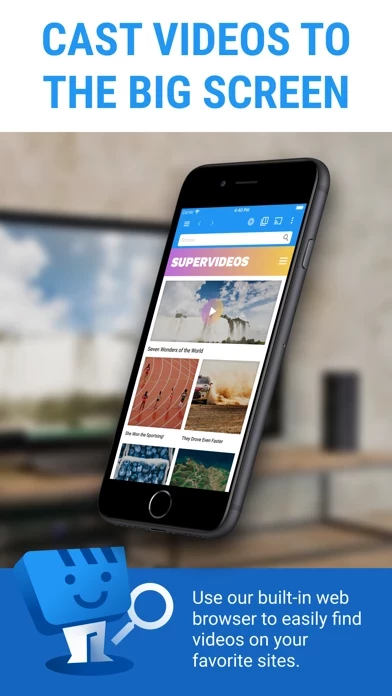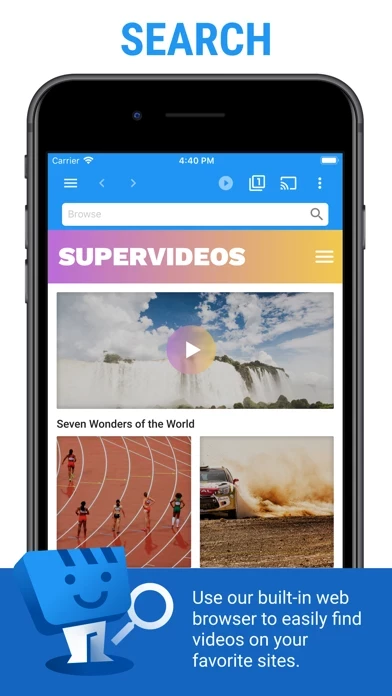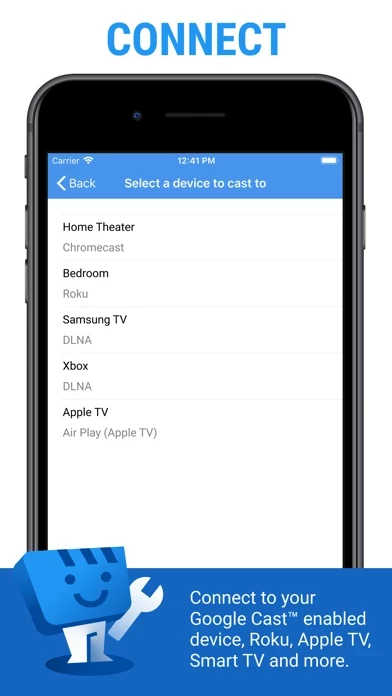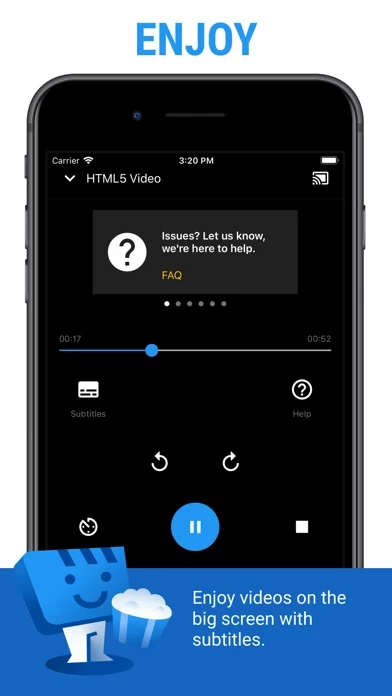Web Video Cast Browser to TV Reviews
Published by InstantBits Inc on 2025-01-22🏷️ About: Web Video Caster® is a browser that allows you to stream videos from the internet to your TV or streaming device. It supports a wide range of streaming devices and media formats, including live streams, movies, TV shows, and IPTV playlists. The app does not host any videos and does not perform any video/audio decoding or transcoding.