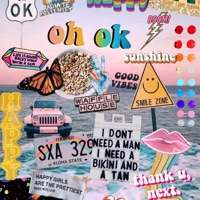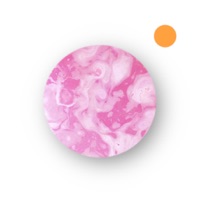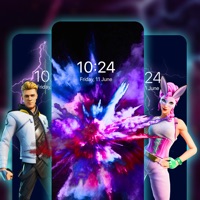Tezza Status
Are you having issues? Select the issue you are having below and provide feedback to Tezza.
Problems reported in the last 24 hours
Summary of Tezza Problems 🔥
- Takes up a lot of space if you don’t delete your photos in the app
- Crashes when downloading videos
- Edits show up bright blue on camera roll
- No support email
- Video exporting feature hasn’t worked for over a month
📋 15 Reported Issues:
When I try and copy edits from past pictures it won’t paste the full recipe, only 1/2 the adjustments & when I go to the one I’m trying to copy from, when I open it the look adjusts and loses the adjustments so I can’t tell what is needed for me to manually make the changes.
Hi there, I am unable to subscribe to unlock all filters. I have tried 3 different cards too. Please can you help me.
Tezza app has not been working for dayssyssss. Please help
It keeps crashing every time I select a photo then press edit.
My app will allow me to add pictures but when I try to edit them it with crash and exit me out of the app.
My app will allow me to add pictures but when I try to edit them it with crash and exit me out of the app.
Everytime I get on the app it sits at the home page then kicks me out of the app
Every time I try to get my edited pictures from the app to my camera roll it glitches out and kicks me out of the app.
It keeps crashing everytime i open the app
My Tezza app will load to the Live Create Repeat logo then when I try to edit my photos it crashes and exits out.
The Tezza app only loads up and opens on the “Live. Create. Repeat” logo page and then doesn’t continue any further to allow import of images etc. I can’t get it off that logo page, I am worried to delete and reload the app in case I lose my data. I have tried updated my IOS software too and still not change. I have just sent Tezza team a query about this as it has been 2 days now so waiting for a reply. I would be lost without this app and the images on it.
I’ve been trying to add photos to my Tezza app to edit, but it just loads the “Live. Create. Repeat” logo when opening and then doesn’t open the homepage. I can’t get it off that logo page, and tried deleting/redownloading the app too. Still nothing. Its been 2 days so I’m hoping it’s a bug and not a problem on my end.
My app won’t open to edit when I touch the app
Hello,i took some pictures and wanted to edit it with tezza so when i put the the pictures on it i deleted the original photos from gallery,after that tezza said that pictures are corruptied. I need those pics and i am asking for a help
So I put pictures on Tezza to edit them and deleted them off my camera roll, Tezza isn’t letting me save my edits and I really need the pictures. It says the file is corrupted when aj try to even go and edit the pictures again. Help
Have a Problem with Tezza: Aesthetic Photo Editor? Report Issue
Common Tezza Problems & Solutions. Troubleshooting Guide
Table of Contents:
Contact Support
Verified email
Contact e-Mail: help@tezzanyc.com
Verified email ✔✔
E-Mail: info@bytezza.com
Website: 🌍 Visit Tezza Website
Privacy Policy: https://www.shoptezza.com/pages/tezza-app-privacy-policy
Developer: Tezza
‼️ Outages Happening Right Now
-
Started 17 hours ago
-
Started 17 hours ago
-
Started 17 hours ago
-
Started 17 hours ago
-
Started 17 hours ago
-
Started 17 hours ago
-
Started 17 hours ago