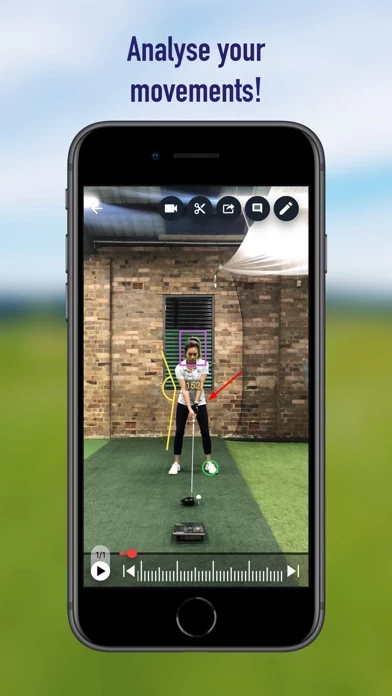Mirror Vision Overview
What is Mirror Vision? Mirror Vision is a swing analysis software that allows users to see their golf swing in real-time by streaming the camera from one iOS device to another's screen with ultra-low latency. This app provides real-time feedback to help users learn new motor patterns faster and make changes quicker.
Features
- Real-time stream without the need for Wi-Fi or data connection
- Slo-mo 240 fps video recording and playback
- Intuitive video editing tool to review and analyze swings
- Draw reference lines to guide swing and movements
- Seamlessly share videos between devices
- Import and export videos to and from camera roll
- Name and organize videos
Mirror Vision Pro Subscription:
- Payment is charged to the iTunes account at confirmation of purchase
- Account will be automatically charged for renewal at least 24 hours before the end of the current billing period
- Any unused portion of a free trial period will be forfeited with purchase of a subscription
- Users can manage their subscription and auto-renewal by visiting their iTunes account settings
Please refer to the privacy policy and terms of service for more information.
Official Screenshots
Product Details and Description of
Want to improve the way you move? Mirror Vision allows you to see your golf swing like never before. The first swing analysis software that fully utilizes the iPhone's potential. By streaming the camera from one iOS device to another’s screen with ultra-low latency, you can see your swing in real-time! Just like looking in a mirror only with a few more benefits. This real-time feedback allows you to learn new motor patterns faster than ever before. Feel vs Real has always been a huge issue in golf instruction. Users can now visually see what they're feeling and make changes far quicker. Features: - Real-time stream. No Wi-Fi or data connection needed. - Slo-mo 240 fps video recording and playback. - Review and analyze swings with our intuitive video editing tool. - Draw reference lines to help guide your swing and movements. - Seamlessly share videos between devices . - Import and export videos to and from your camera roll. - Name and organize videos. Mirror Vision Pro Subscription: Payment is charged to the iTunes account at confirmation of purchase. Your account will be automatically charged for renewal at least 24 hours before the end of the current billing period. Any unused portion of a free trial period will be forfeited with purchase of a subscription. You can manage your subscription and auto-renewal by visiting your iTunes account settings. Please refer to our privacy policy and terms of service for more information: https://www.mirrorvisiongolf.com/terms-and-condition/
Top Reviews
By Qcarter
Great training aid at a great value...
I found this to be a fantastic training aid. For $3.49 a month, and the ability to cancel anytime, I would say this is the best value of any golf training aid I have ever purchased. There are two things it won’t do. First, if you’re working on something your buddy told you, like “keep your head down” or “hold the lag”, it won’t help. Garbage in = Garbage Out. It will help if you’re working on something a PGA golf instructor wants you to work on. Second, its not going to replace the significantly more expensive golf video software which is loaded down with features. What it does do is provide you with a very easy way to practice specific parts of your swing without looking behind you in a mirror, or swiveling your head all around. Worst case scenario, you spent $3.49 and had to spend a couple of minutes clicking into Itunes to cancel the subscription.
By adamsamuel22
Game Changer
I absolutely love this app. It eliminates the need for a mirror, and you can set this up just about anywhere with your iPad and iPhone for practice reps on the go. The only improvement I would suggest, would be the ability to use the app in landscape orientation. Most of us using the iPad Pros with Keyboards are always in landscape mode, and I have to take my iPad out of the case to set it up in portrait orientation. Other than that, the app is AWESOME!
By Posterized
Works great!
This is an amazing app to work on your golf swing. There’s almost no lag between my first gen iPad Air and iPhone 11. Also, recorded videos transfer near instantly. Wish I known about this app earlier. Loving it so far. I do have a few suggestions to further improve an already great app. 1) Enable saving trimmed recordings as the original video not just as a new video. 2) Enable the volume up button to be assigned as the record button just how the stock camera app works. This enables using Bluetooth remotes for starting and ending a recording. 3) Add ability to auto detect a swing for recording and instant playback after each swing. 4) Not sure if it’s possible, but it would be great to be able to connect two cameras to a single device.