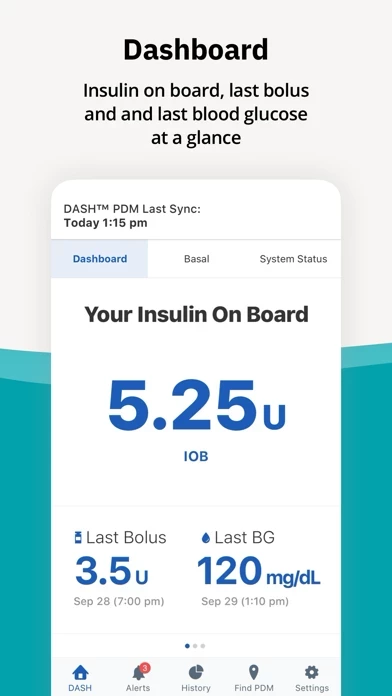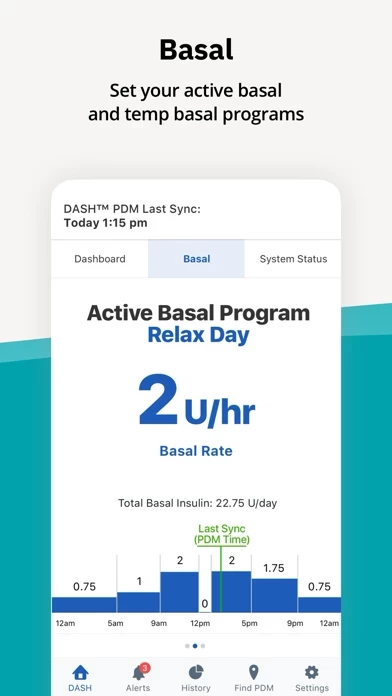Omnipod DISPLAY Reviews
Published by Insulet Corporation on 2022-02-09🏷️ About: Omnipod DISPLAY® is an application that displays your Omnipod DASH® System information directly on your iOS smartphone. With the Omnipod DISPLAY® app, you can: • Monitor your insulin delivery and Omnipod DASH® System status conveniently and discreetly from your smartphone.