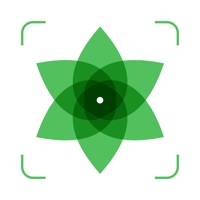Contact Codecademy Go Support
Company Name: Codecademy
About: Codecademy is a free web- and mobile-based platform that teaches employable digital skills to
millions of users worldwide.
Headquarters: New York, New York, United States.
Codecademy Go Customer Service 💢
The following contact options are available: Pricing Information, Support, General Help, and Press Information/New Coverage (to guage reputation). Discover which options are the fastest to get your customer service issues resolved.
NOTE: If the links below doesn't work for you, Please go directly to the Homepage of Codecademy
Verified email ✔✔
E-Mail: mobileapp@codecademy.com
Website: 🌍 Visit Codecademy Go Website
Privacy Policy: https://www.codecademy.com/policy
Developer: Codecademy LLC
More Matches
Get Pricing Info for CodecademyContact Codecademy! Or Contact Support
Need help using Codecademy? Try their Help Center now!
Codecademy in the News!
Social Support and Contacts
Codecademy on Facebook!
Codecademy on Twitter!
Codecademy on LinkedIn!
3 Most reported problems 😔💔
Yikes
by Gahhhhffs
The lessons leave so many questions unanswered. If you need to google what some of the terminology is, why use the app at all? Then they jump into practice questions and if you didn’t google you’ll be completely lost. So you’re left repeating the questions until you guess the correct answer. I want to KNOW the correct answer and why it’s the correct answer. If I already knew how to do the work I wouldn’t need to use the app. So I guess the goal isn’t to teach people who are new at this, but to prove to people who are already experienced that they know what they knew? I don’t know. I’m just really frustrated that I’m not really learning anything other than how annoying it is to not have the information presented in a way that makes sense.
No accessibility options
by Rochambowie
I can’t use codeacademy with a tablet, which is fine enough, they didn’t build the site with that in mind.
Then I find out they have an app, and it looks really decent...except it’s still meant only for phones, so the screen isn’t really optimized for it. Fine, okay.
But there’s no way to force it into landscape mode - which wouldn’t impact anything on the tablet since the screen stays at phone size and aspect ratio anyways - it could have at least fit there.
I get that it works for most people in most ways, but this is a really, really, really simple accessibility feature.
App does not work
by Cstevey1
There are some major issues, almost 50% of the review questions in HTML have major bugs that make them unusable. Major bugs:
1)Review question text not populating correctly — literally says BLANKBLANKBLANK
2)Review question answer fields not formatting correctly — multiple copies of answer fields appear
3)Review question answer fields not populating correctly after pressing desired answer — answers frequently do not populate the answer fields
4)No lesson structure or save state — every time you come to the app you are just getting random flash cards of information, there is no structured progression. Additionally, you cannot return to the same point, even in your practice set. If you close the app to look up information, you cannot return to the same problem to try to solve it
Have a Problem with Codecademy Go? Report Issue
Why should I report an Issue with Codecademy Go?
- Pulling issues faced by users like you is a good way to draw attention of Codecademy Go to your problem using the strength of crowds. We have over 1,000,000 users and companies will listen to us.
- We have developed a system that will try to get in touch with a company once an issue is reported and with lots of issues reported, companies will definitely listen.
- Importantly, customers can learn from other customers in case the issue is a common problem that has been solved before.
- If you are a Codecademy Go customer and are running into a problem, Justuseapp might not be the fastest and most effective way for you to solve the problem but at least you can warn others off using Codecademy Go.