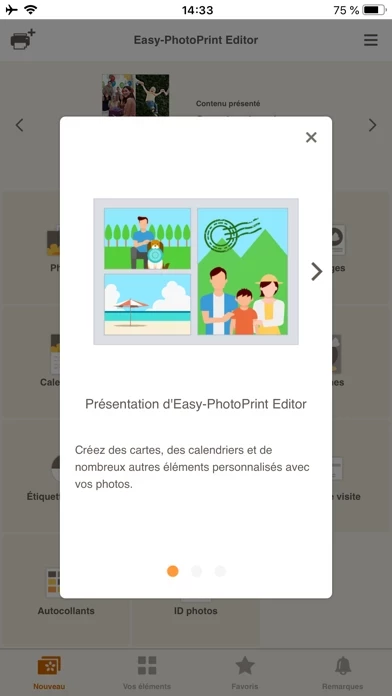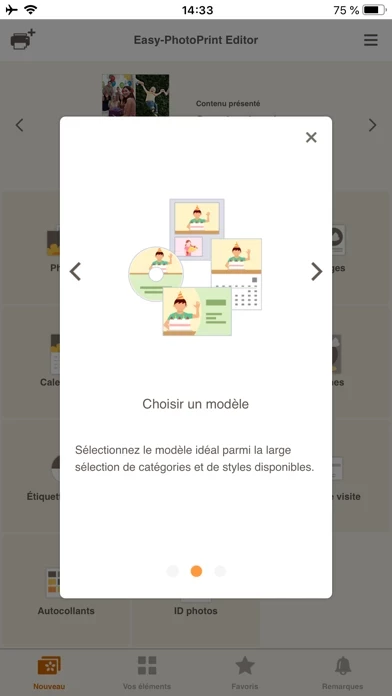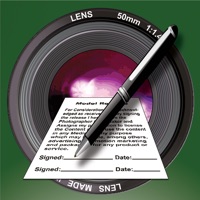Easy PhotoPrint Editor Reviews
Published by Canon Inc. on 2025-02-04🏷️ About: Easy-PhotoPrint Editor is a user-friendly photo print app that allows users to create various prints such as photo layouts, cards, collages, calendars, disc labels, photo IDs, business cards, stickers, and posters. The app comes with many templates and a free-layout editor that makes it easy to create original prints.