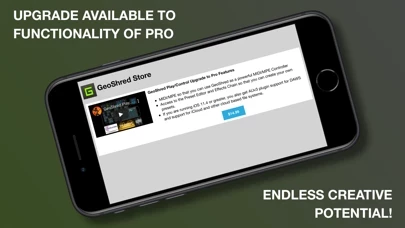I bought Control module first, and realized that no matter the brilliance of the string-like touchscreen interface, without the extra 3D my iPhone offers, the iPad left me (as a not-very-good string player) wanting to use my external MPE keyboard, a new QuNexus Red. So, I sprung for the upgrade to Pro, as well as thre GeoSwam instruments, and could not be happier. What fantastic control, and sounds that impress my professional keyboard player and clarinetist friend. Wow! I have, in flexible order, the trusted ThumbJam, the free Roli 5D app, and the GeoShred, and am only barely scratching the surface of what's available. The MPE works great with the QuNexus, and the combinations are apparently infinite (although I know it's really only a few hundred thousand, probably, with choices-to-the-X power, or such.) I was only feeling limitted by my inability to set the scales up properly (old rookie operator errors, no doubt) and couldn't make them, nor my ThumbJam scales select the minor keys, modes, etc. Then I saw a note on another site that said "Enable MIDI through" setting, et voila.
Mind you, all of my time so far has been experimenting with using the GeoShred as a sound module, I guess you'd call it. I do intend to work on the touchscreen interface, scales, modes, and someday the loops and all. For now, it is an elegant, and value-packed part of my intro to MIDI and particularly MPE. I hope to use it as a performance instrument; my iPad, keyboard, and a decent little PA system will fit in a double shoebox volume and weigh less than 20 pounds. Even though I only use, so far, a teeny fraction of its capabilities, I love it!
EDIT for UPDATE:
Two weeks in; I have gotten more familiar with the settings, and have added 3 GeoSWAM instruments: clarinet, flute, and oboe. They are absolutely beautiful sounding, and have been "worth the price of admission." Coupled with the scales settings on ThumbJam, a magical intro to other worlds of music for me. Thanks!
New EDIT for UPDATE:
And now, a couple of weeks later, I have been using it with a Striso board MPE controller my friend let me test-fly. I could not be more impressed with the way it integrates with the GeoShred, and in fact the way the GeoShred accepts other MIDI input that actually "fattens" sounds from the very elegant GeoSwam instruments I have purchased (at what to me are very fair prices.)
While the GeoSwam instruments are designed to play monophonically and in their own self-limitted octave ranges, no doubt to mimic the acoustic versions, I have discovered that if I choose an instrument in, say, ThumbJam, and then add it as an input to GeoShred, I can "fake" the system into playing a broader range, and polyphonically, too. Amazing power, and still in a "buskable" size with the iPad, Striso, and a little PA system.