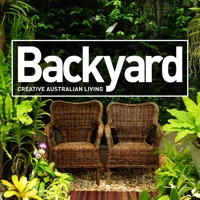Veggie Garden Planner Status
Last Updated on 2024-11-09 by Bento Software
I have a problem with Veggie Garden Planner
Are you having issues? Select the issue you are having below and provide feedback to Veggie Garden Planner.
Summary of Veggie Garden Planner Problems 🔥
- Limited amount of vegetables in the system
- Developers omitted some popular vegetables
- Have to pay for different aspects of the app
- Parts of the app are in German
- False information provided about plant compatibility
- Garden planner in the app doesn't work
Have a Problem with Veggie Garden Planner? Report Issue
Common Veggie Garden Planner Problems & Solutions. Troubleshooting Guide
Contact Support
Verified email ✔✔
E-Mail: support@bentosoftware.com
Website: 🌍 Visit Veggie Garden Planner Website
Privacy Policy: http://bentosoftware.com/app-privacy.html
Developer: Bento Software
‼️ Outages Happening Right Now
-
Started 5 minutes ago
-
Started 8 minutes ago
-
Started 12 minutes ago
-
Started 1 hour ago
-
Started 1 hour ago
-
Started 1 hour ago
-
Started 1 hour ago