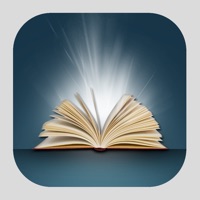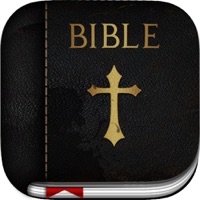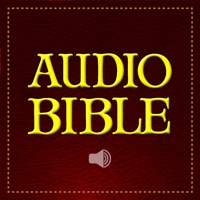Read the Bible in One Year Status
Last Updated on 2025-04-28 by Martyn Chamberlin
I have a problem with Read the Bible in One Year
Are you having issues? Select the issue you are having below and provide feedback to Read the Bible in One Year.
Summary of Read the Bible in One Year Problems 🔥
- Does not allow users to select their preferred Bible version before starting the plan
- Does not have a feature to adjust the schedule if a day is missed (although the app is forgiving if a day is missed)
Have a Problem with Read the Bible in One Year? Report Issue
Common Read the Bible in One Year Problems & Solutions. Troubleshooting Guide
Table of Contents:
Contact Support
56.67% Contact Match
Developer: Sierra Chica Software SL
E-Mail: hello@sierrachica.com
Website: 🌍 Visit I Read Website
‼️ Outages Happening Right Now
-
Started 4 minutes ago
-
Started 10 minutes ago
-
Started 11 minutes ago
-
Started 11 minutes ago
-
Started 17 minutes ago
-
Started 18 minutes ago
-
Started 18 minutes ago