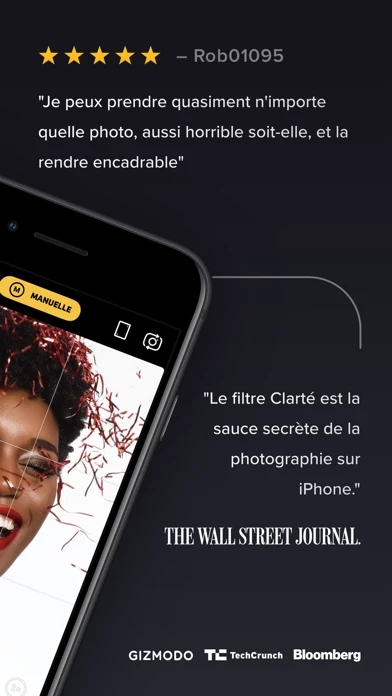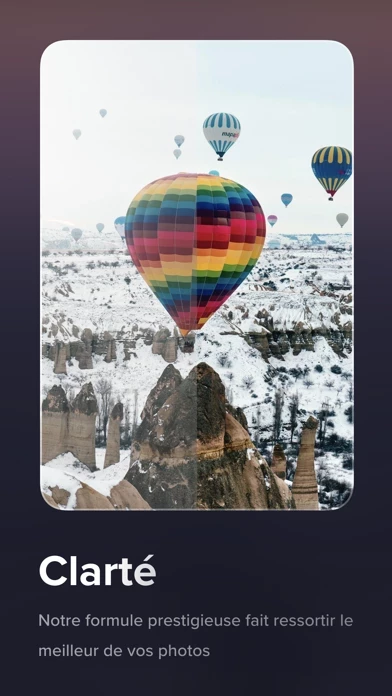The dozens and dozens of outraged reviews say it all. Out of nowhere, with no warning, no explanation, and absolutely no regard for anyone but themselves, the self-absorbed developers behind this previously—but no longer, and never again—well-regarded app have forfeited, in one fell swoop, ALL of the goodwill they’ve built up over the years … and have revealed themsleves to be completely indifferent, or oblivious, or both, to the notion that there are actual human beings on the planet who are not THEM.
Even ONE statement somewhere offering an explanation or reflection about why they did this, and/or that they might have SOME concern about how this might affect people—it would still sting, but it would at least indicate a nominal capacity to think of CameraProCameraEditor 's users as worth even a little dignity and respect … a capcity which, it is apparent, they do NOT have.
As it is—well, we all receive from the universe what we put forth into it; and instead of honesty, grace, and humanity, the developers have hereby foolishly welcomed contempt, discourtesy, and rapacity into their own lives by treating those who, regretfully, once trusted them with the same.