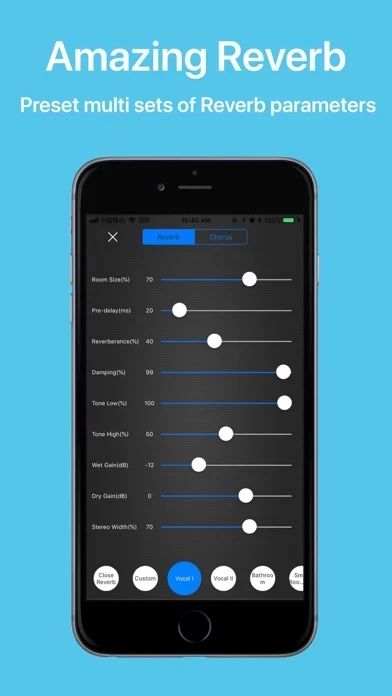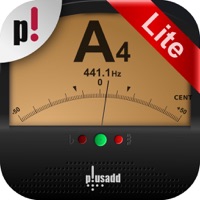EZAudioCut Overview
What is EZAudioCut?
EZAudioCut is an audio recording and editing app for iPhone, iPad, and Apple Watch. It allows users to record and edit music, voice, and other audio recordings. The app supports various audio effects like pitch, reverb, gain, and noise reduction. It also supports multiple formats for import and export, unlimited recordings, and Bluetooth device support. Users can share their audio or video files via email, messages, WiFi, YouTube, Instagram, and Snapchat.
Features
- Audio recording and editing
- Audio effects like pitch, reverb, gain, and noise reduction
- High-precision editing with zoom, clip, undo, and redo
- Multiple format support for import and export
- Unlimited recordings with automatic recording after call
- Bluetooth device support for playing and recording
- Sharing via email, messages, WiFi, YouTube, Instagram, and Snapchat
- Reverb effects and chorus effects for recording
- Clip operation and heavy do support
- Real-time pre-listening effect support
- Variable-speed playback and variable-speed (Time Stretch) export
- Pitch-shift playback and Pitch-derived audio support
- Volume adjustment (volume gain) support
- Stepless speed change from 0.5x to 3x support
- Audio transposition support from 0.5x to 2x linear transposition
- Apple Watch support for offline recording and audio import clips
- Watch record in the background support.
Official Screenshots
Product Details and Description of
this app is a audio record and audio editor app for iPhone, iPad and Apple Watch. With this app you can edit and record music, voice, and other audio recordings. You can edit audio files with . You can also add audio effects like pitch, reverb, gain. You can insert the recording indefinitely, and also it can be used as a recording pen , you can easily intercept and merge audio, add sound processing, support the removal of the clip operation, heavy Do, support ultra-high precision editing audio, editing audio, support real-time pre-listening effect. HIGH PRECISION EDIT Support high-precision zoom to clip audio, cut, undo, redo at any time. SUPPORTS MULTIPLE FORMATS Via of media file support import and export. (m4a,aac,mp2,mp3,wav,aif,mov,mp4 etc). A variety of sound quality export to meet different needs. UNLIMITED RECORDINGS Recording automatically after call. Record for as long as you want and as many times as you want. (No restrictions as long as you have enough available storage on your device). AUDIO ENHANCEMENT Reverb,Chorus,Gain,Time Stretch,Pitch to Audio. NOISE REDUCTION Recurrent Neural Network Noise Reduction. BLUETOOTH DEVICE SUPPORT Support AirPods and other Bluetooth headset to play and recording. SHARE Share audio or video by Email, Messages, WiFi, YouTube, Instagram, Snapchat. VIA AUDIO SOURCE SUPPORT ----------- Easy Audio Cut is an easy & simple recording and audio editing tools, you can insert the recording indefinitely, and also it can be used as a recording pen , you can easily intercept and merge audio, add sound processing, support the removal of the clip operation, heavy Do, support ultra-high precision editing audio, editing audio, support real-time pre-listening effect. Easy Audio Cut support the recording to add reverb effects, chorus effects, whether you record guitar playing or piano solo, or classroom lectures, poetry recitation, oral practice, give you a high quality recording. When you have some flaws in recording, it does not matter, you only need to cut off the defective part, record the the little. If you want to create your own personality ringtones, just need to import music to the phone, Easy Audio Cut help you accurately clip your unique ringtones. Easy Audio Cut support the reverb effect, make your singing is not dry, support multiple scenes preset reverb, like a concert like Live effect. Easy Audio Cut supports variable-speed playback and variable-speed (Time Stretch) export, pitch-shift playback, Pitch-derived audio, infinitely variable speed, and infinitely variable pitch. When you want the phone as a voice recorder, you only need to use the recorder mode to lock the recording. After the recording process to answer the call, Easy Audio Cut will automatically resume recording, no need to restart the recording. 1. Support import file from the other App to Easy Audio Cut audio library. 2. Support import file from the iTunes audio library and iCloud Driver. 3. Support audio Edit, the effect of real-time preview function, pre-listening process to dynamically adjust the effect of the parameters. 4. Support the recorder mode, support the lock recording, recording process automatically resume after the recording, recording pause function, the recorder to add the effect of the function. 5. Support Wifi LAN share audio, SMS sharing, E-mail sharing, and third-party software ( Twitter,WeChat, etc.) to share (AirDrop). 6. Support from iCloud import audio editing and export audio to iCloud. 7. Support a variety of formats audio into the easy to cut audio library (m4a, aac, aiff, wav mp3, mp2, ALAC, etc). 8. Support export m4a, mp3, aac, wav, aiff , etc, format to share. 9. Support volume adjustment(volume gain). 10.Supports stepless speed change from 0.5x to 3x, supports audio transposition, and supports 0.5x to 2x linear transposition. 12. Support watches disconnect the phone connection, offline recording, audio import clips. 13. Support watch record in background.
Top Reviews
By Christopher Glasse
Cicada
I needed a audio editor that would allow me to adjust the pitch and tone to my songs and by golly, this app made it ever so ... not difficult to quickly adjust to therefore love. Thank you this app for all the wonderful sounds that you have blessed upon my one and only very important audio playing digital iPhone. Activity.
By fourby4donut
Does the actual job!
If you’re looking to make audio and transfer it anywhere, this works for me. Many apps didn’t work for me, but this one makes it possible to record and cut and transfer...it’s just exactly what it needs to be.
By nowdjease
Pretty intuitive if you spend time
I used it to take a presentation and chopped it up to separate segments. I was able to increase the audio and crop the file to a presentable version. I then uploaded it to Google Drive since they were too large to send on email. Good luck.