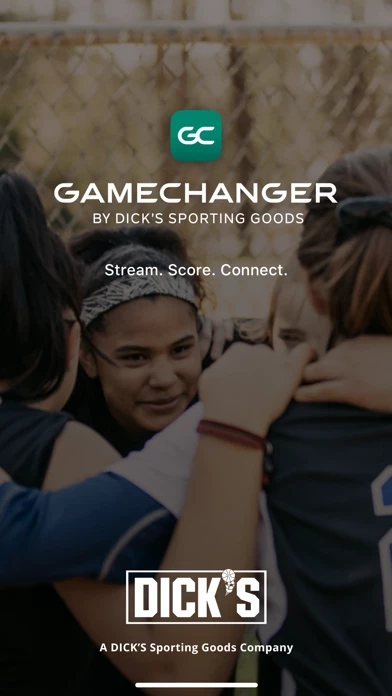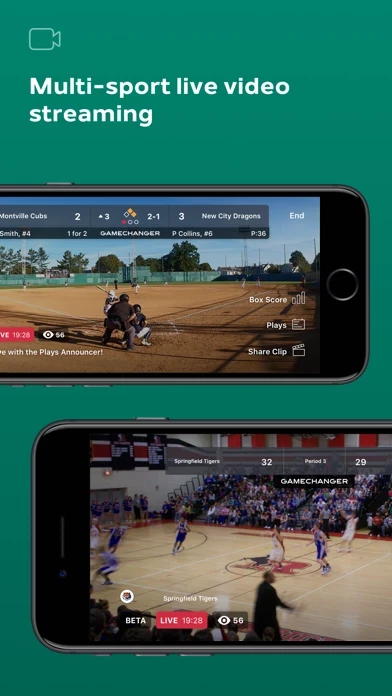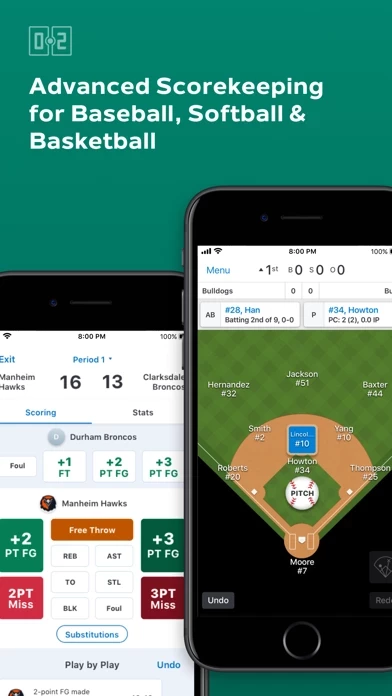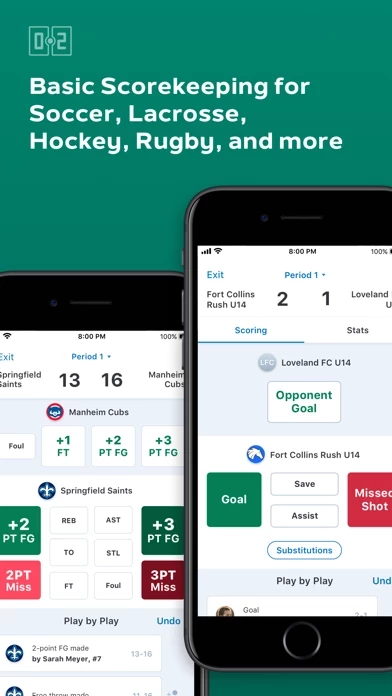GameChanger Reviews
Published by GameChanger Media, Inc. on 2025-05-12🏷️ About: The GameChanger app is a comprehensive sports team management tool that offers free live video streaming, advanced scorekeeping, live game and season stats, and team management features. It is available for over 20 sports, including baseball, softball, soccer, basketball, lacrosse, football, volleyball, field hockey, ice hockey, water polo, rugby, swimming & diving, track & field, wrestling, crew & rowing, bowling, cheerleading, cross country, tennis, and golf teams. The app also offers a web portal for coaches to manage team rosters, scheduling, and review stats.