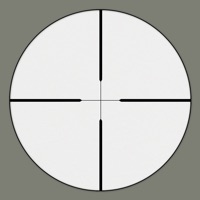Maybe I’m using it wrong, or maybe I don’t understand lighting, but I really don’t think this is very accurate. I was measuring the intensity of my grow lamps since I’ve got new bulbs and a new set up, and wanted to make sure I could get as close to this old set up as possible and maybe even get some extra lumens in there. The bulbs I was comparing are 840 lum vs 1200 lum, but the readings were all over the place.
When looking at the 840 bulbs, I got an average reading of 340, even when it was two and three lamps “stacked” on top of each other (which I’ve heard from other plant people increases the intensity of the lumens on the plants).
I was also getting readings of over 12,000 lum on a bulb and hood combo that I know is more dim than that, seeing as my plants are typically stretching under this light (low end recc of lumens for succulents is about 2,000). The readings just feel wildly unpredictable.
This is more a gripe with my phone, but also be sure to know that front and back cameras take in light differently. A spot which would read 330 lum on my front camera read as 380 with the back.
Even if the numbers are wrong, the “average” and “ratio” I found at least helped me set my lamps up in a better pattern.