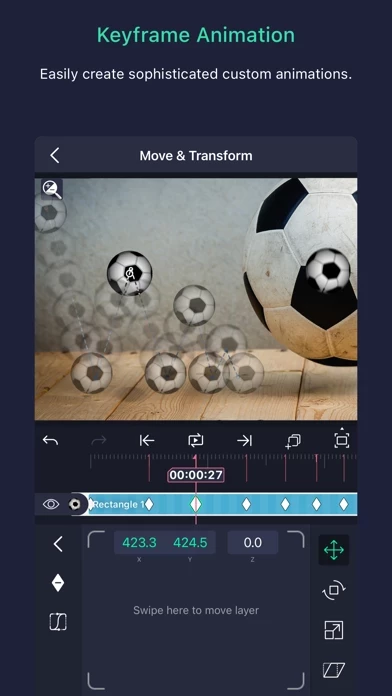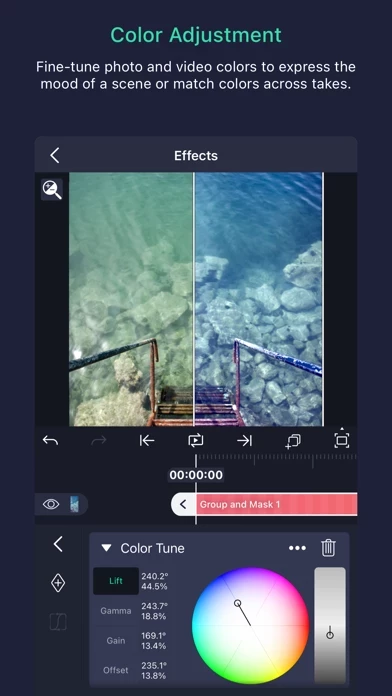- Multiple layers of graphics, video, and audio
- Vector and bitmap support
- 160+ basic effect building blocks
- Keyframe animation available for all settings
- Link parent and child layers and rig character joints
- Cameras that pan, zoom, and support focus blur and fog
- Grouping and Masking
- Color Adjustment
- Animation easing for more fluid motion
- Bookmarks for ease of editing
- Velocity-based motion blur
- Export MP4 video, GIF animation, PNG sequences, and stills
- Share project packages with others
- Solid color and gradient fill effects
- Border, shadow, and stroke effects
- Custom font support
- Copy and paste entire layers or just their style
- Save your favorite elements for easy re-use in future projects
- Free to use with basic features and a watermark on videos
- Paid membership options to remove the watermark and access premium effects and features
- Subscription membership options charged when selected and renew automatically unless canceled
- Subscriptions can be managed in Apple ID settings
- Terms of Service and Privacy Policy available on the Alight Creative website.