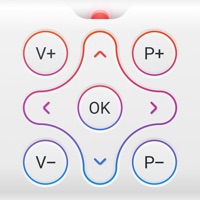Contact smART sketcher projector Support
Company Name: FlyCatcher Inc.
About: Playing Smart.
Headquarters: New York, New York, United States.
smART sketcher projector Customer Service 💢
The following contact options are available: Pricing Information, Support, General Help, and Press Information/New Coverage (to guage reputation). Discover which options are the fastest to get your customer service issues resolved.
NOTE: If the links below doesn't work for you, Please go directly to the Homepage of FlyCatcher Inc.
Verified email ✔✔
E-Mail: support@flycatcherapps.com
Website: 🌍 Visit smART sketcher Projector Website
Privacy Policy: https://www.flycatcher.toys/smart-sketcher/privacy-policy/
Developer: Flycatcher Inc
More Matches
Get Pricing Info for Flycatcher ToysContact Flycatcher Toys! Or Contact Support
Need help using Flycatcher Toys? Try their Help Center now!
Flycatcher Toys in the News!
Social Support and Contacts
Flycatcher Toys on Facebook!
Flycatcher Toys on Twitter!
Flycatcher Toys on LinkedIn!
Privacy & Terms:
https://www.flycatcher.toys/smart-sketcher/eula/
4 Most reported problems 😔💔
My projector light just blinks and wont comnect to bluetooth
Demands access to your private photos to do anything. BEWARE
by Charlie Jayn
So I saw an ad about this projector and app on Facebook and I wasn’t really impressed but I figured it was just a poorly done ad. So I figured I’d check out the app and maybe it would present things better. I even saw in the app info that there were ‘learn to draw’ lessons. Awesome that’s part of why I wanted it.
But you literally can not do a thing without giving the app access to your photos. I have zero intention of ever using that function, my interest is in the other ones, but I can’t look at those functions without allowing access to photos.
This app would get a zero if it was allowed but since it’s not I’ll give it a one star that it still doesn’t deserve.
Not like ads on TV
by Jj23b
I am very disappointed with this product. My sister bought it for $65 hoping it was like the commercials on TV. In reality, it wasn’t. It took FOREVER to load up and when it did, it didn’t even scan the picture properly. Also, you had to repeatedly turn it on and off to even find the machine. Even then, it didn’t work. Overall this was a waste of money and I hope you realize this and get a refund.
Won’t connect or download
by Disappointed 2Kids
The original SD card wouldn’t register at all, so we bought a new SD card. It finally worked but wouldn’t download any of the images from the app. It kept running into an error. We tried creating a new account but that didn’t help. We uninstalled and reinstalled the app, but now it won’t connect to Bluetooth at all. We are using iOS 14.
Have a Problem with smART sketcher projector? Report Issue
Why should I report an Issue with smART sketcher projector?
- Pulling issues faced by users like you is a good way to draw attention of smART sketcher projector to your problem using the strength of crowds. We have over 1,000,000 users and companies will listen to us.
- We have developed a system that will try to get in touch with a company once an issue is reported and with lots of issues reported, companies will definitely listen.
- Importantly, customers can learn from other customers in case the issue is a common problem that has been solved before.
- If you are a smART sketcher projector customer and are running into a problem, Justuseapp might not be the fastest and most effective way for you to solve the problem but at least you can warn others off using smART sketcher projector.