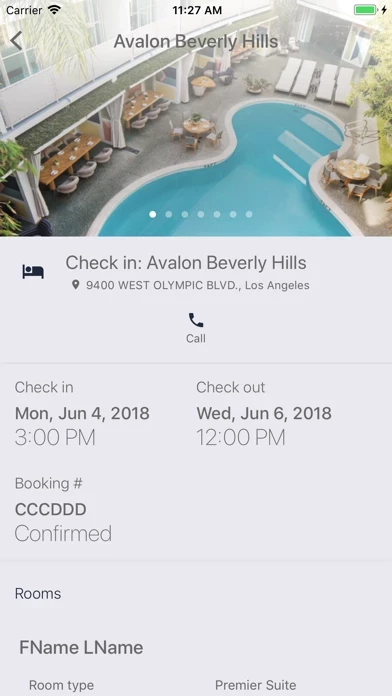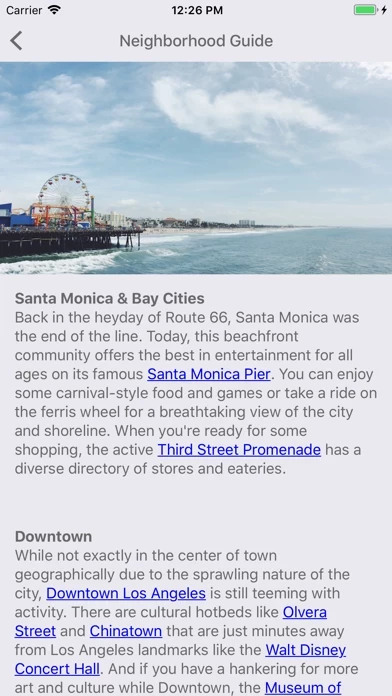Umapped V2 Reviews
Published by UMapped Inc. on 2025-03-19🏷️ About: Access your travel itineraries and collaborate with fellow travelers & friends on your trips Highlights: Trip Itineraries: Access your trips details from your travel provider, including curated travel & destination information. Add bookings, photos and notes to your trip; Collaborate: Invite friends and family to recommend places for your upcoming trip; Group Messaging: Use the real-time chat feature to communicate with fell.